Rotate, Pan, Zoom, Fit, Center
Adjust your view of the model in the modeling window.
Rotate the View
Rotate the view to inspect different areas of the model.
-
Rotate the view with keyboard shortcuts and mouse controls.
To Do this Freely tumble Drag the model while middle mouse clicking. By default, the center of rotation is determined by your cursor position when you rotate the model. When your cursor is not on the model, the center of rotation defaults to the center of the modeling window.
Incrementally rotate Press the arrow keys on your keyboard. -
Rotate the model with the View Cube.
By default, the View Cube appears on the axis triad at the bottom-left corner of the modeling window.
Figure 1. 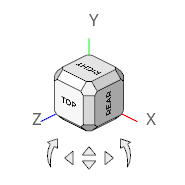
Clicking a major face (Top, Bottom, Right, Left, Rear, or Front) rotates the model to the nearest possible orientation of that face. If that orientation is not the standard, clicking the face again re-aligns the model back to the standard orientation. If the orientation is already standard, repeated clicks on a major face reverses the view.Note: The view is fit anytime a face is selected.Clicking the arrows incrementally rotates the view. Left- and right-clicking increments by + and - 15 degrees while middle-clicking increments by 90 degrees.
-
Select a standard view by clicking
 on the View Controls toolbar.
on the View Controls toolbar.
Pan the View
Move the view horizontally and vertically in the modeling window.
- Drag the model while right-clicking.
- Drag the model while right and left clicking simultaneously.
Zoom the View
Zoom in to view specific areas of the model, and zoom out to see a more overall view of the model.
Fit the View
Adjust the view to fit the model in the modeling window.
- Click
 on the View
Controls toolbar and
select a fit option.
on the View
Controls toolbar and
select a fit option. - Press F on the keyboard to quickly fit the model.