Launch an Appliance
Launch an appliance to access the application.
-
Click
 .
The left navigation pane is displayed.
.
The left navigation pane is displayed.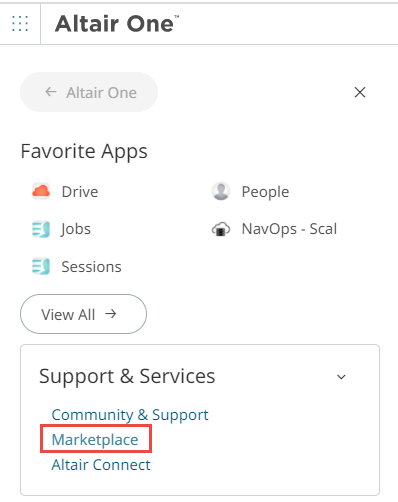
Figure 1. Left Navigation Pane -
Click Marketplace in the Support &
Services.
The Altair One Marketplace is displayed.
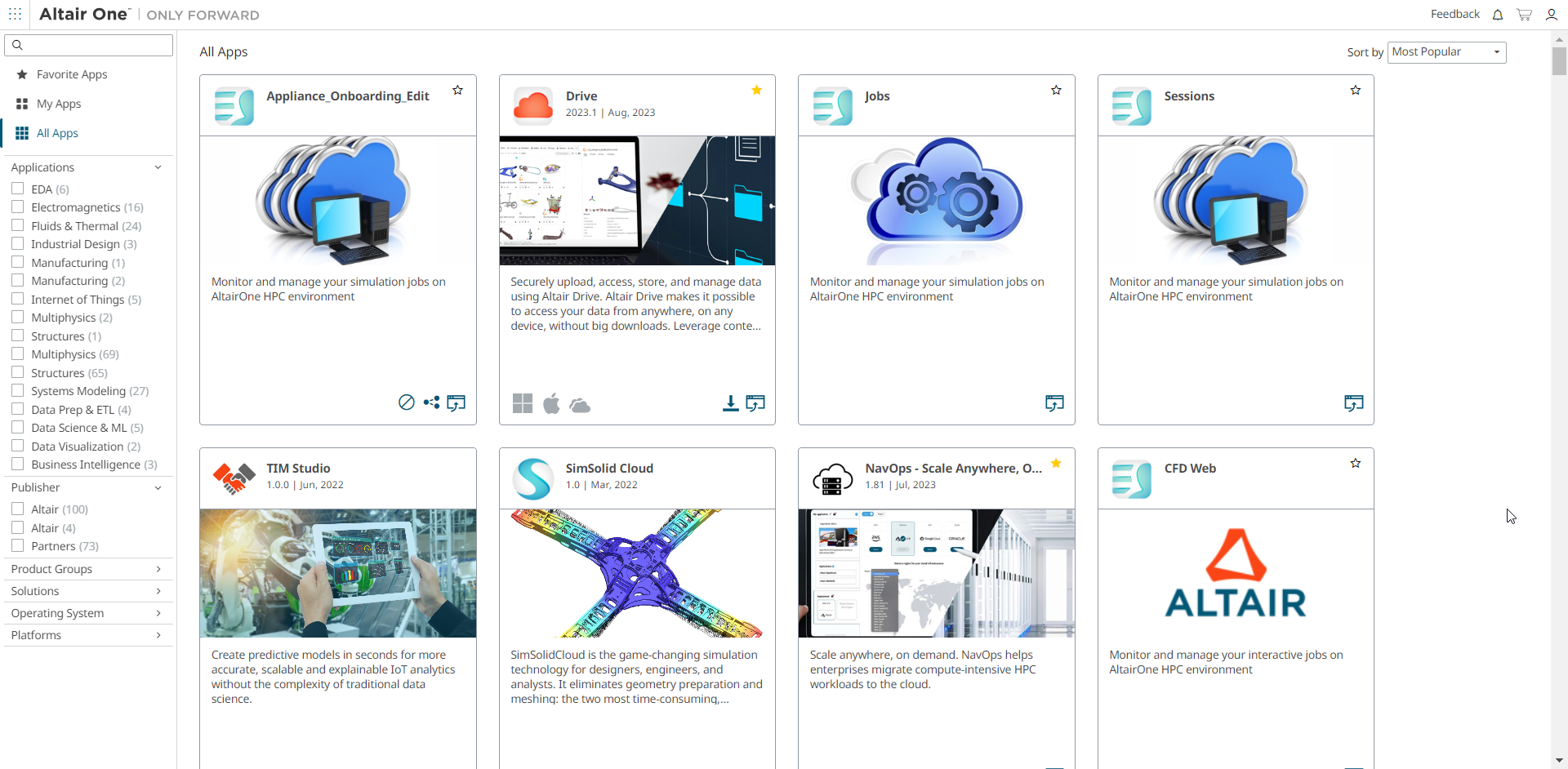
Figure 2. Altair One Marketplace -
Click
 on the left pane.
The deployed appliance is displayed.
on the left pane.
The deployed appliance is displayed.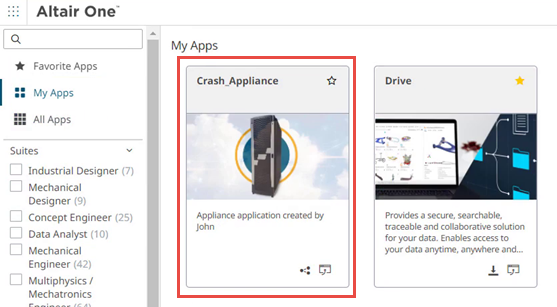
Figure 3. Deployed ApplianceTip: Enter the deployed appliance name in the Search text box to search for an appliance.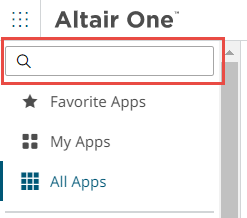
Figure 4. Search for an Appliance -
Choose one of the following options.
- Click
 displayed on the application card to launch the
appliance.
displayed on the application card to launch the
appliance.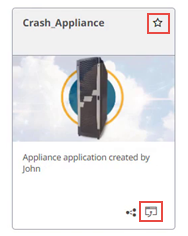
Figure 5. Launch an Appliance from My AppsNote: Click to mark this application as favorite to
display this application in Altair One
Homepage.
to mark this application as favorite to
display this application in Altair One
Homepage. - Launch the appliance from your Favorite Apps on Altair One Dashboard.
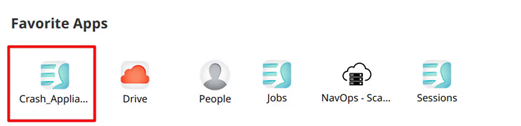
Figure 6. Launch an Appliance from your Favorite Apps
The appliance is launched and displays the applications that are added to the appliance.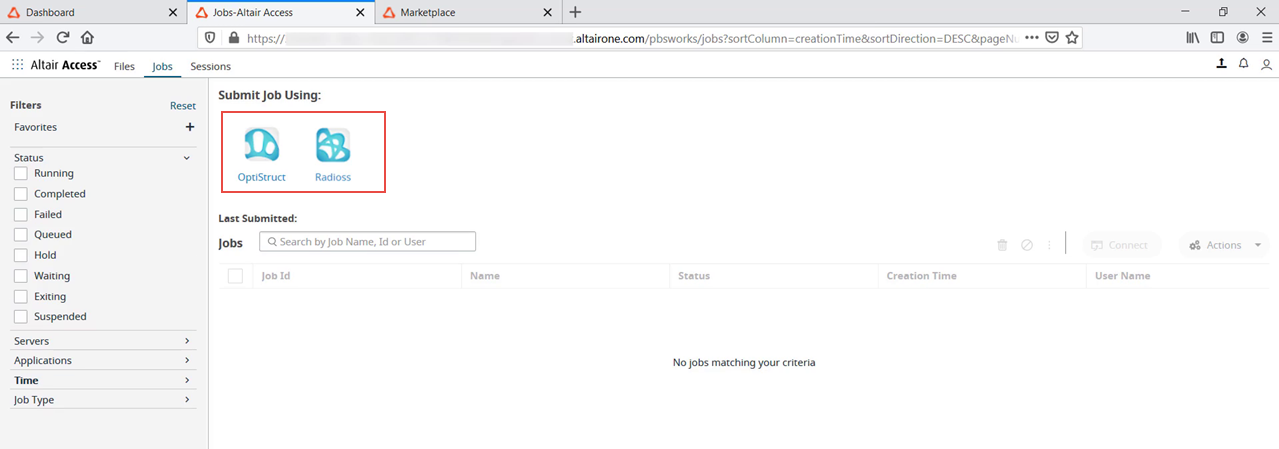
Figure 7. Appliance Instance - Click