View Generic Data
AMDC fills the missing data with the the generic product data for the trade products.
-
To view generic data for a material, select a material data set.
In the following example, ABS material data set from Plastics is selected.
The material database is filtered and displays the results.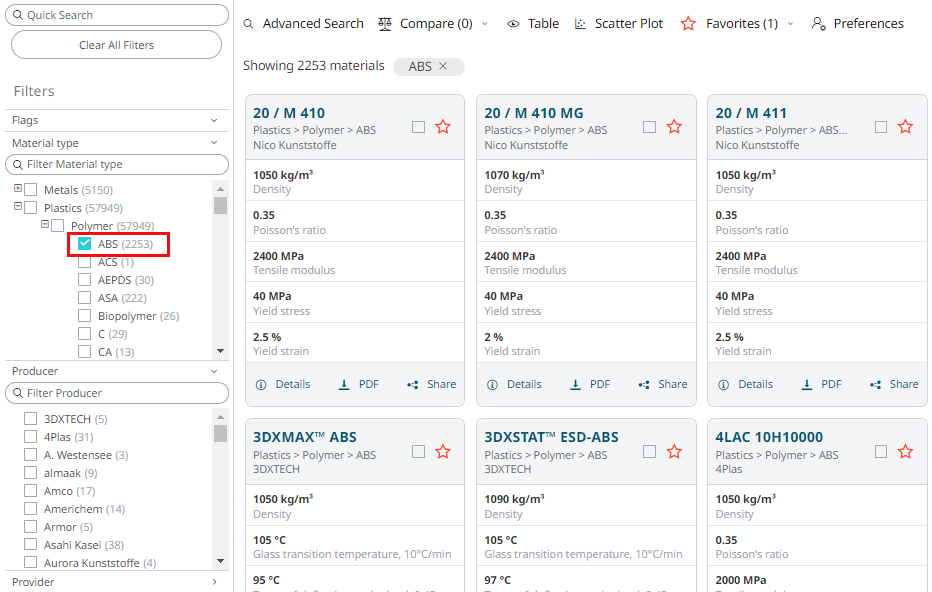
Figure 1. Select Material Data Set -
Click
 of a required material.
A window opens to the right displaying the material information.
of a required material.
A window opens to the right displaying the material information. -
Click Generic Data.
The ABS generic data filling the missing properties data for the selected material is displayed.
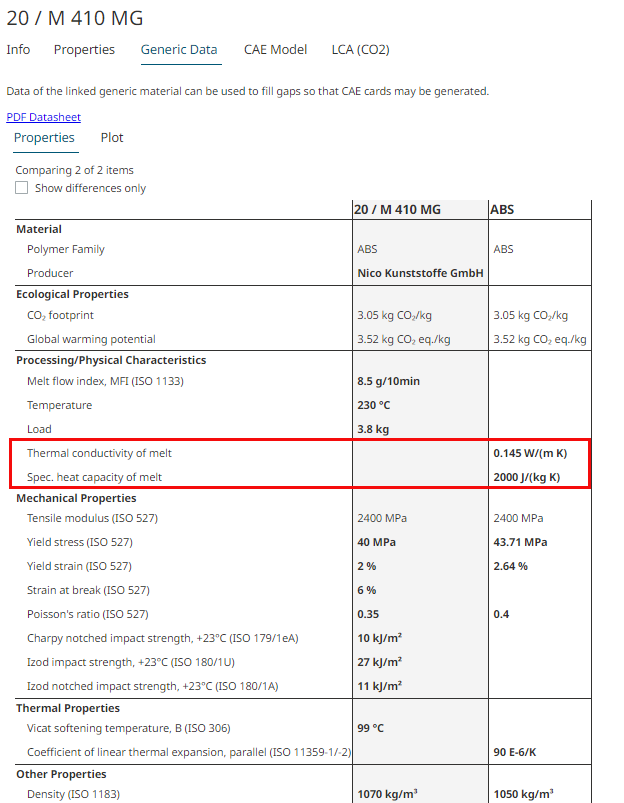
Figure 2. Generic Data by ABS - Click Plot to view the ABS generic chart data provided by the product Polymer > ABS.
-
Select the plot curve value from the drop down list.
The collected system data for the missing material peroperty is displayed.
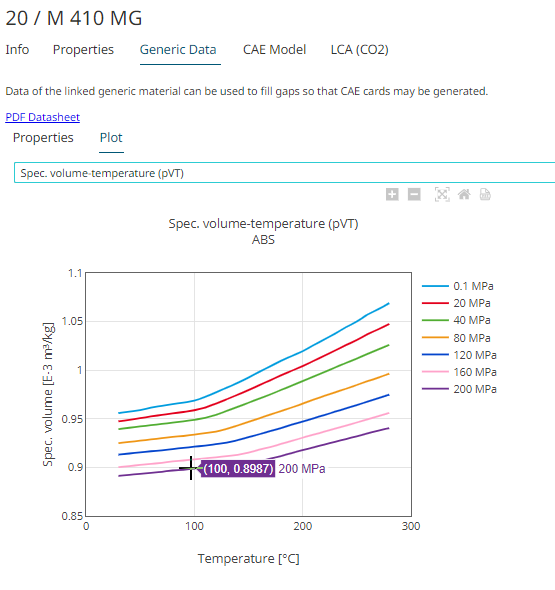
Figure 3. ABS Chart Data