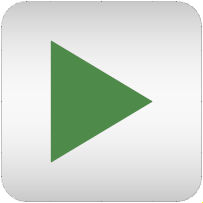 Package Modelica.Blocks.Examples
Package Modelica.Blocks.ExamplesLibrary of examples to demonstrate the usage of package Blocks
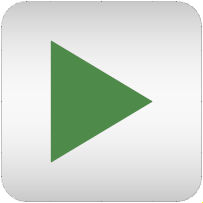 Package Modelica.Blocks.Examples
Package Modelica.Blocks.Examples
This package contains example models to demonstrate the usage of package blocks.
Extends from Modelica.Icons.ExamplesPackage (Icon for packages containing runnable examples).
| Name | Description |
|---|---|
BooleanNetwork1 | Demonstrates the usage of blocks from Modelica.Blocks.MathBoolean |
BusUsage | Demonstrates the usage of a signal bus |
BusUsage_Utilities … | Utility models and connectors for example Modelica.Blocks.Examples.BusUsage |
Filter | Demonstrates the Continuous.Filter block with various options |
FilterWithDifferentiation | Demonstrates the use of low pass filters to determine derivatives of filters |
FilterWithRiseTime | Demonstrates to use the rise time instead of the cut-off frequency to define a filter |
IntegerNetwork1 | Demonstrates the usage of blocks from Modelica.Blocks.MathInteger |
Interaction1 | Demonstrates the usage of blocks from Modelica.Blocks.Interaction.Show |
InverseModel | Demonstrates the construction of an inverse model |
LogicalNetwork1 | Demonstrates the usage of logical blocks |
NoiseExamples … | Library of examples to demonstrate the usage of package Blocks.Noise |
PID_Controller | Demonstrates the usage of a Continuous.LimPID controller |
RealNetwork1 | Demonstrates the usage of blocks from Modelica.Blocks.Math |
Rectifier12pulseFFT | Example of FFT block |
Rectifier6pulseFFT | Example of FFT block |
ShowLogicalSources | Demonstrates the usage of logical sources together with their diagram animation |
SlewRateLimiter | Demonstrate usage of Nonlinear.SlewRateLimiter |
TotalHarmonicDistortion | Calculation of total harmonic distortion of voltage |
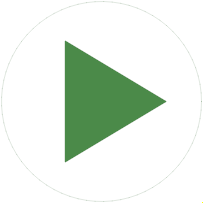 Model Modelica.Blocks.Examples.PID_Controller
Model Modelica.Blocks.Examples.PID_Controller
This is a simple drive train controlled by a PID controller:
The PI controller settings included "limitAtInit=false", in order that the controller output limits of 12 Nm are removed from the initialization problem.
The PI controller is initialized in steady state (initType=SteadyState) and the drive shall also be initialized in steady state. However, it is not possible to initialize "inertia1" in SteadyState, because "der(inertia1.phi)=inertia1.w=0" is an input to the PI controller that defines that the derivative of the integrator state is zero (= the same condition that was already defined by option SteadyState of the PI controller). Furthermore, one initial condition is missing, because the absolute position of inertia1 or inertia2 is not defined. The solution shown in this examples is to initialize the angle and the angular acceleration of "inertia1".
In the following figure, results of a typical simulation are shown:
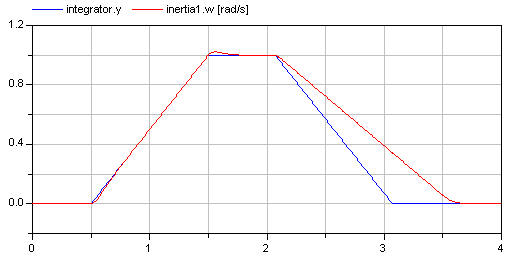
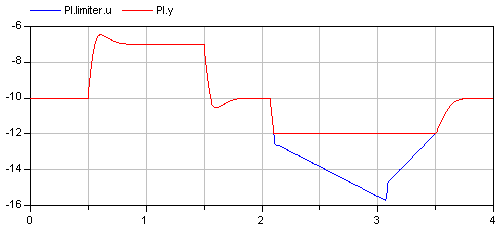
In the upper figure the reference speed (= integrator.y) and the actual speed (= inertia1.w) are shown. As can be seen, the system initializes in steady state, since no transients are present. The inertia follows the reference speed quite good until the end of the constant speed phase. Then there is a deviation. In the lower figure the reason can be seen: The output of the controller (PI.y) is in its limits. The anti-windup compensation works reasonably, since the input to the limiter (PI.limiter.u) is forced back to its limit after a transient phase.
Extends from Modelica.Icons.Example (Icon for runnable examples).
| Type | Name | Default | Description |
|---|---|---|---|
Angle | driveAngle | 1.570796326794897 | Reference distance to move |
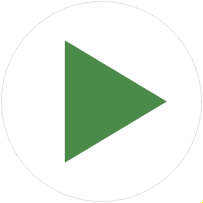 Model Modelica.Blocks.Examples.Filter
Model Modelica.Blocks.Examples.Filter
This example demonstrates various options of the Filter block. A step input starts at 0.1 s with an offset of 0.1, in order to demonstrate the initialization options. This step input drives 4 filter blocks that have identical parameters, with the only exception of the used analog filter type (CriticalDamping, Bessel, Butterworth, Chebyshev of type I). All the main options can be set via parameters and are then applied to all the 4 filters. The default setting uses low pass filters of order 3 with a cut-off frequency of 2 Hz resulting in the following outputs:
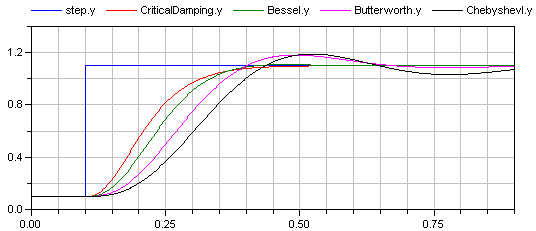
Extends from Modelica.Icons.Example (Icon for runnable examples).
| Type | Name | Default | Description |
|---|---|---|---|
Integer | order | 3 | |
Frequency | f_cut | 2 | |
FilterType | filterType | Modelica.Blocks.Types.FilterType.LowPass | Type of filter (LowPass/HighPass) |
Init | init | Modelica.Blocks.Types.Init.SteadyState | Type of initialization (no init/steady state/initial state/initial output) |
Boolean | normalized | true |
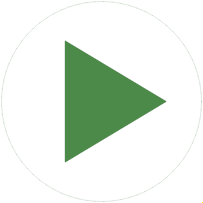 Model Modelica.Blocks.Examples.FilterWithDifferentiation
Model Modelica.Blocks.Examples.FilterWithDifferentiation
This example demonstrates that the output of the Filter block can be differentiated up to the order of the filter. This feature can be used in order to make an inverse model realizable or to "smooth" a potential discontinuous control signal.
Extends from Modelica.Icons.Example (Icon for runnable examples).
| Type | Name | Default | Description |
|---|---|---|---|
Frequency | f_cut | 2 |
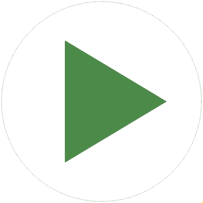 Model Modelica.Blocks.Examples.FilterWithRiseTime
Model Modelica.Blocks.Examples.FilterWithRiseTime
Filters are usually parameterized with the cut-off frequency. Sometimes, it is more meaningful to parameterize a filter with its rise time, i.e., the time it needs until the output reaches the end value of a step input. This is performed with the formula:
f_cut = fac/(2*pi*riseTime);
where "fac" is typically 3, 4, or 5. The following image shows the results of a simulation of this example model (riseTime = 2 s, fac=3, 4, and 5):
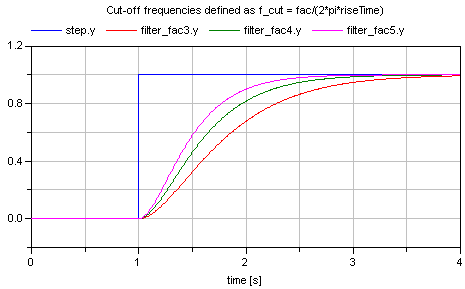
Since the step starts at 1 s, and the rise time is 2 s, the filter output y shall reach the value of 1 after 1+2=3 s. Depending on the factor "fac" this is reached with different precisions. This is summarized in the following table:
Filter order Factor fac Percentage of step value reached after rise time 1 3 95.1 % 1 4 98.2 % 1 5 99.3 % 2 3 94.7 % 2 4 98.6 % 2 5 99.6 %
Extends from Modelica.Icons.Example (Icon for runnable examples).
| Type | Name | Default | Description |
|---|---|---|---|
Integer | order | 2 | Filter order |
Time | riseTime | 2 | Time to reach the step input |
 Model Modelica.Blocks.Examples.SlewRateLimiter
Model Modelica.Blocks.Examples.SlewRateLimiter
This example demonstrates how to use the Nonlinear.SlewRateLimiter block to limit a position step with regards to velocity and acceleration:
positionStep demands an unphysical position step.limit_v limits velocity.v calculates velocity from the smoothed position signal.limit_a limits acceleration of the smoothed velocity signal.a calculates acceleration from the smoothed velocity signal.positionSmoothed calculates smoothed position from the smoothed velocity signal.A position controlled drive with limited velocity and limited acceleration (i.e. torque) is able to follow the smoothed reference position.
Extends from Modelica.Icons.Example (Icon for runnable examples).
| Type | Name | Default | Description |
|---|---|---|---|
Velocity | vMax | 2 | Max. velocity |
Acceleration | aMax | 20 | Max. acceleration |
 Model Modelica.Blocks.Examples.InverseModel
Model Modelica.Blocks.Examples.InverseModel
This example demonstrates how to construct an inverse model in Modelica (for more details see Looye, Thümmel, Kurze, Otter, Bals: Nonlinear Inverse Models for Control).
For a linear, single input, single output system
y = n(s)/d(s) * u // plant model
the inverse model is derived by simply exchanging the numerator and the denominator polynomial:
u = d(s)/n(s) * y // inverse plant model
If the denominator polynomial d(s) has a higher degree as the numerator polynomial n(s) (which is usually the case for plant models), then the inverse model is no longer proper, i.e., it is not causal. To avoid this, an approximate inverse model is constructed by adding a sufficient number of poles to the denominator of the inverse model. This can be interpreted as filtering the desired output signal y:
u = d(s)/(n(s)*f(s)) * y // inverse plant model with filtered y
With Modelica it is in principal possible to construct inverse models not only for linear but also for non-linear models and in particular for every Modelica model. The basic construction mechanism is explained at hand of this example:
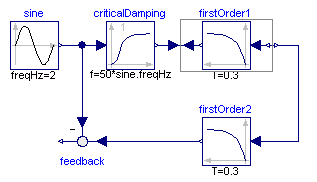
Here the first order block "firstOrder1" shall be inverted. This is performed by connecting its inputs and outputs with an instance of block Modelica.Blocks.Math.InverseBlockConstraints. By this connection, the inputs and outputs are exchanged. The goal is to compute the input of the "firstOrder1" block so that its output follows a given sine signal. For this, the sine signal "sin" is first filtered with a "CriticalDamping" filter of order 1 and then the output of this filter is connected to the output of the "firstOrder1" block (via the InverseBlockConstraints block, since 2 outputs cannot be connected directly together in a block diagram).
In order to check the inversion, the computed input of "firstOrder1" is used as input in an identical block "firstOrder2". The output of "firstOrder2" should be the given "sine" function. The difference is constructed with the "feedback" block. Since the "sine" function is filtered, one cannot expect that this difference is zero. The higher the cut-off frequency of the filter, the closer is the agreement. A typical simulation result is shown in the next figure:
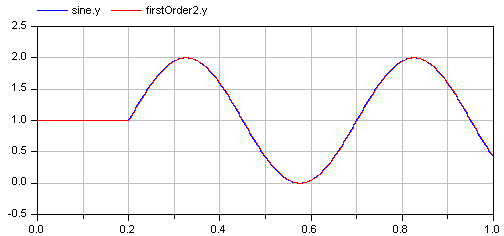
Extends from Modelica.Icons.Example (Icon for runnable examples).
 Model Modelica.Blocks.Examples.ShowLogicalSources
Model Modelica.Blocks.Examples.ShowLogicalSources
This simple example demonstrates the logical sources in Modelica.Blocks.Sources and demonstrate their diagram animation (see "small circle" close to the output connector). The "booleanExpression" source shows how a logical expression can be defined in its parameter menu referring to variables available on this level of the model.
Extends from Modelica.Icons.Example (Icon for runnable examples).
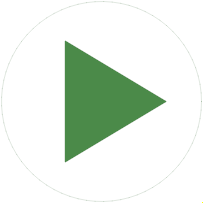 Model Modelica.Blocks.Examples.LogicalNetwork1
Model Modelica.Blocks.Examples.LogicalNetwork1
This example demonstrates a network of logical blocks. Note, that the Boolean values of the input and output signals are visualized in the diagram animation, by the small "circles" close to the connectors. If a "circle" is "white", the signal is false. It a "circle" is "green", the signal is true.
Extends from Modelica.Icons.Example (Icon for runnable examples).
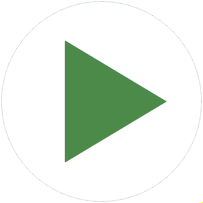 Model Modelica.Blocks.Examples.RealNetwork1
Model Modelica.Blocks.Examples.RealNetwork1
This example demonstrates a network of mathematical Real blocks. from package Modelica.Blocks.Math. Note, that
Extends from Modelica.Icons.Example (Icon for runnable examples).
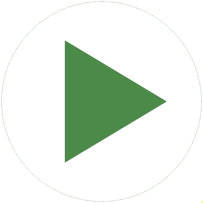 Model Modelica.Blocks.Examples.IntegerNetwork1
Model Modelica.Blocks.Examples.IntegerNetwork1
This example demonstrates a network of Integer blocks. from package Modelica.Blocks.MathInteger. Note, that
Extends from Modelica.Icons.Example (Icon for runnable examples).
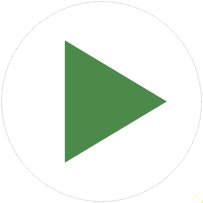 Model Modelica.Blocks.Examples.BooleanNetwork1
Model Modelica.Blocks.Examples.BooleanNetwork1
This example demonstrates a network of Boolean blocks from package Modelica.Blocks.MathBoolean. Note, that
Extends from Modelica.Icons.Example (Icon for runnable examples).
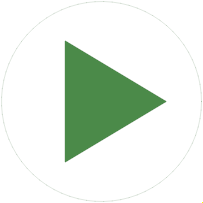 Model Modelica.Blocks.Examples.Interaction1
Model Modelica.Blocks.Examples.Interaction1
This example demonstrates a network of blocks from package Modelica.Blocks.Interaction to show how diagram animations can be constructed.
Extends from Modelica.Icons.Example (Icon for runnable examples).
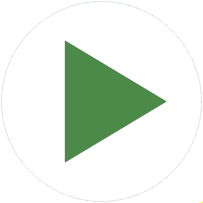 Model Modelica.Blocks.Examples.BusUsage
Model Modelica.Blocks.Examples.BusUsage
Signal bus concept
In technical systems, such as vehicles, robots or satellites, many signals are exchanged between components. In a simulation system, these signals are usually modelled by signal connections of input/output blocks. Unfortunately, the signal connection structure may become very complicated, especially for hierarchical models.
The same is also true for real technical systems. To reduce complexity and get higher flexibility, many technical systems use data buses to exchange data between components. For the same reasons, it is often better to use a "signal bus" concept also in a Modelica model. This is demonstrated at hand of this model (Modelica.Blocks.Examples.BusUsage):
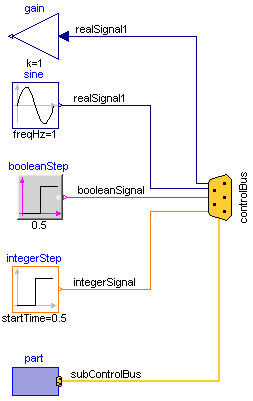
The control and sub-control bus icons are provided within Modelica.Icons. In Modelica.Blocks.Examples.BusUsage_Utilities.Interfaces the buses for this example are defined. Both the "ControlBus" and the "SubControlBus" are expandable connectors that do not define any variable. For example, Interfaces.ControlBus is defined as:
expandable connector ControlBus
extends Modelica.Icons.ControlBus;
annotation ();
end ControlBus;
Note, the "annotation" in the connector is important since the color and thickness of a connector line are taken from the first line element in the icon annotation of a connector class. Above, a small rectangle in the color of the bus is defined (and therefore this rectangle is not visible). As a result, when connecting from an instance of this connector to another connector instance, the connecting line has the color of the "ControlBus" with double width (due to "thickness=0.5").
An expandable connector is a connector where the content of the connector is constructed by the variables connected to instances of this connector. For example, if "sine.y" is connected to the "controlBus", a pop-up menu may appear:
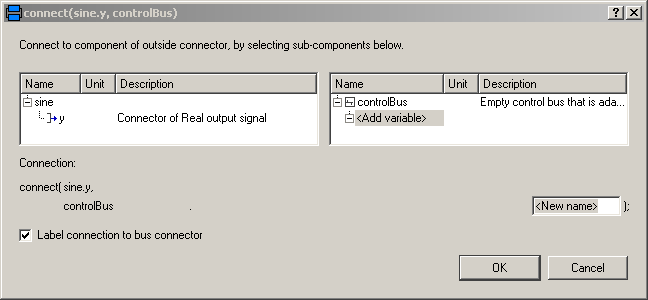
The "Add variable/New name" field allows the user to define the name of the signal on the "controlBus". When typing "realSignal1" as "New name", a connection of the form:
connect(sine.y, controlBus.realSignal1)
is generated and the "controlBus" contains the new signal "realSignal1". Modelica tools may give more support in order to list potential signals for a connection. Therefore, in BusUsage_Utilities.Interfaces the expected implementation of the "ControlBus" and of the "SubControlBus" are given. For example "Internal.ControlBus" is defined as:
expandable connector StandardControlBus
extends BusUsage_Utilities.Interfaces.ControlBus;
import SI = Modelica.SIunits;
SI.AngularVelocity realSignal1 "First Real signal";
SI.Velocity realSignal2 "Second Real signal";
Integer integerSignal "Integer signal";
Boolean booleanSignal "Boolean signal";
StandardSubControlBus subControlBus "Combined signal";
end StandardControlBus;
Consequently, when connecting now from "sine.y" to "controlBus", the menu looks differently:
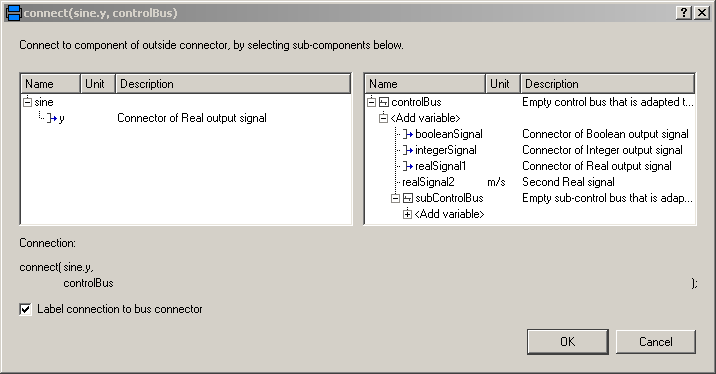
Note, even if the signals from "Internal.StandardControlBus" are listed, these are just potential signals. The user might still add different signal names.
Extends from Modelica.Icons.Example (Icon for runnable examples).
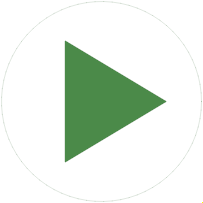 Model Modelica.Blocks.Examples.Rectifier6pulseFFT
Model Modelica.Blocks.Examples.Rectifier6pulseFFT
This example is based on a 6-pulse rectifier example, calculating the harmonics with the FFT block.
As expected, one can see the 5th, 7th, 11th, 13th, 17th, 19th, 23th, 25th, ... harmonic in the result.
Extends from Modelica.Electrical.Machines.Examples.Transformers.Rectifier6pulse (6-pulse rectifier with 1 transformer).
| Type | Name | Default | Description |
|---|---|---|---|
Voltage | V | 100 * sqrt(0.666666666666667) | Amplitude of star-voltage |
Frequency | f | 50 | Frequency |
Resistance | RL | 0.4 | Load resistance |
Capacitance | C | 0.005 | Total DC-capacitance |
Voltage | VC0 | sqrt(3) * V | Initial voltage of capacitance |
TransformerData | transformerData1 |
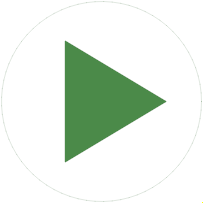 Model Modelica.Blocks.Examples.Rectifier12pulseFFT
Model Modelica.Blocks.Examples.Rectifier12pulseFFT
This example is based on a 12-pulse rectifier example, calculating the harmonics with the FFT block.
As expected, one can see the 11th, 13th, 23th, 25th, ... harmonic in the result.
Extends from Modelica.Electrical.Machines.Examples.Transformers.Rectifier12pulse (12-pulse rectifier with 2 transformers).
| Type | Name | Default | Description |
|---|---|---|---|
Voltage | V | 100 * sqrt(0.666666666666667) | Amplitude of star-voltage |
Frequency | f | 50 | Frequency |
Resistance | RL | 0.2 | Load resistance |
Capacitance | C | 0.005 | Total DC-capacitance |
Voltage | VC0 | sqrt(3) * V | Initial voltage of capacitance |
TransformerData | transformerData1 | ||
TransformerData | transformerData2 |
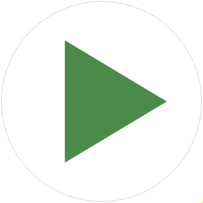 Model Modelica.Blocks.Examples.TotalHarmonicDistortion
Model Modelica.Blocks.Examples.TotalHarmonicDistortion
This example compares the result of the total harmonic distortion (THD) with respect to the fundamental wave and with respect to the total root mean square (RMS). In this simulation model a non-sinusoidal voltage wave form is created by the superposition two voltage waves:
V1 and frequency f1V3 and frequency 3*f1This simulation model compares numerically determined THD values with results, obtained by theoretical calculations:
thd1.y and the theoretical value THD1,
both with respect to the fundamental wave; also plot thd1.validthdRMS.y and the theoretical value THDrms,
both with respect to the RMS value; also plot thdRMS.validExtends from Modelica.Icons.Example (Icon for runnable examples).
| Type | Name | Default | Description |
|---|---|---|---|
Frequency | f1 | 50 | Fundamental wave frequency |
Voltage | V1 | 100 | Fundamental wave RMS voltage |
Voltage | V3 | 20 | Third harmonic wave RMS voltage |
final Real | THD1 | V3 / V1 | Theoretically obtained THD with respect to fundamental wave |
final Real | THDrms | V3 / sqrt(V1 ^ 2 + V3 ^ 2) | Theoretically obtained THD with respect to RMS |