Plan to Add a New Platform
This section contains a discussion of what to investigate as you consider adding support for a new platform in your network. This will influence what steps you will follow to update your current release by installing platform-specific files for the added platform.
- To begin, identify if there are software updates published for both your existing platform, as well as the new platform. Log onto the Altair website, and navigate to the download page to determine the most recent update package.
-
Select the version you have installed, and expand the link to see all
available updates.
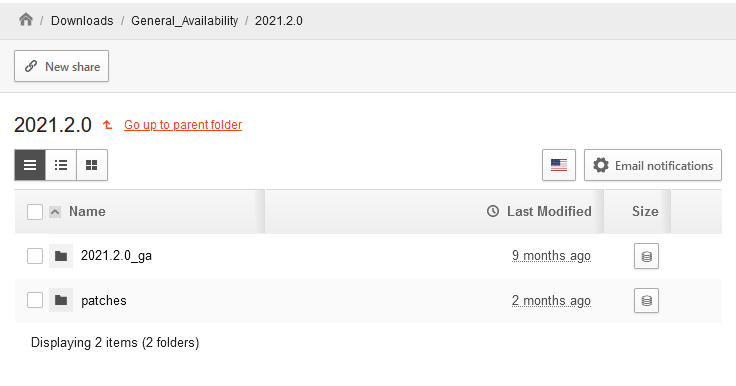
- Look through the list to see if there are any updates for either your current or target platform. Note that updates are recommended, but not required. If desired, you can download the release notes, which explains the changes in the update files.
-
Patches are published between recommended software updates. Each patch contains
a fix to a specific issue, which is then rolled into the next update. If there
are no software updates for your target platform, then you only need to add the
platform for the current release. If you need to install an updated version,
use the two stage install process:
- Downloand and install the update package, including your original platforms and the one you'd like to add.
- Check for any patches for your newly installed version.
- Continue with the steps in this chapter.