GUI Job Views
Now that you have a small flow, you can familiarize yourself with the console and its various views.
In any view that you choose, the following features are available:
- Hover the mouse over a node to display a descriptive label.
- Right click on a node to get a node operations menu.
- You can select multiple nodes with a rubber-band action: point over blank space, left-click and drag, release: all nodes completely contained in the rectangle will be highlighted. Now, all operations in the pop-up menu apply to all selected nodes.
- Double click on a node to open the Node Editor, which displays the
properties of the node.
Figure 1. 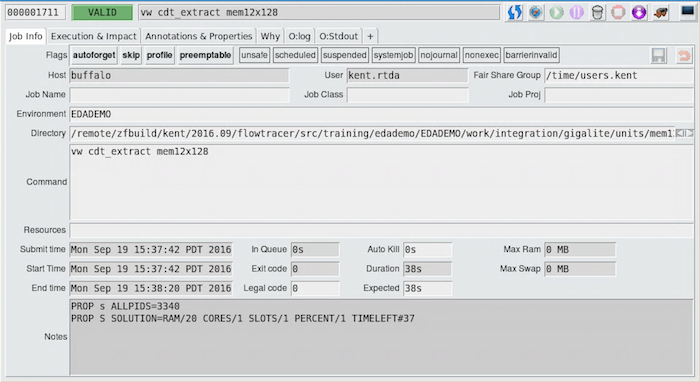
- While the Node Editor is still open, select other nodes by clicking on them. You will see the information in the Node Editor change as you select different nodes.