Start the GUI Console
Now that you have created the project and started the server, you can being to use FlowTracer. For this tutorial, you will use the GUI console, and commands from the shell. Be aware that the console functionality can also be accessed from a browser using the flow management web application. The GUI is visually oriented compared to the browser interaction which is list and text oriented.
% vovconsole &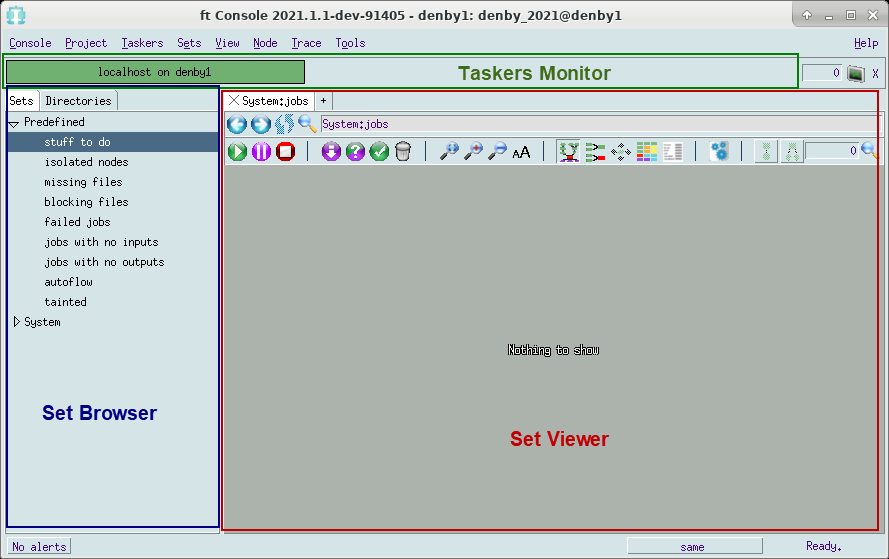
At this point, as no files or jobs are yet registered, the console will show a grey background with an empty Set Viewer on the right side, and two top-level elements in the navigation list in the Set Browser panel on the left.