Start and Configure the Daemon
% cd `vovserverdir -p vovfilerd`
% vi config.tcl
# This is an example for vovfilerd/config.tcl
####################
### Global settings
####################
DefineFilers {
AddFiler FS1 -probe 1 -testdir /net/fs120-ch/export/probes -period 1m
AddFiler FS2 -probe 1 -testdir /remote/fs2/users/cadmgr -period 20
AddFiler IFS -probe 1 -testdir /mnt/isilon/dev -host ifs1 -user admin -passwd pw
}The usage message for the procedure AddFiler is the following:
DESCRIPTION OF PROCEDURE:
AddFiler <NICKNAME> <ARGS>...
This procedure is only available in the config.tcl file for vovfilerd.
This procedure has to be called from inside DefineFilers {}
The first argument is the short nickname you want to use for the filer.
It will be useful in invoking the GUI and it is reported in all interfaces.
The rest of the arguments are options:
The filer can be in one of these states based on the measured value of latency
and on the values of the 3 limits l1 l2 l3
State S1 Open-Loop if l <= l1
State S2 Steady if l > l1 && l <= l2
State S3 Feedback if l > l2 && l <= l3
State S4 Preempt if l > l3
OPTIONS:
-doc -- This message
-t <TYPE> -- Type of filer: Known types are :Isilon Netapp Elastifile Generic
Case insensitive. Default 'Generic'
-type <TYPE> -- Same as -t
-probe <BOOL> -- Activate probe for filer using vovfsprobe. Default 0.
-testdir <DIR> -- Test directory for the vovfsprobe. This must be a writable directory
that sits on the filer being probed.
-period <TIMESPEC> -- How often you want the probe to run (last arg in vovfsprobe)
Default 30s
-preempt <BOOL> -- Control whether preemption is activated when we reach state S4.
Default 0
-min <N> -- Minimum value for controlling resource. Default 20
-max <N> -- Maximum value for controlling resource. Default 1000
-limits <LIST l1 l2 l3> -- Define the boundaries of the state of the filer based on
measured latency. The limits are in milliseconds.
The default values are { 5.0 10.0 18.0 }
ISILON OPTIONS:
-host <HOSTNAME> -- Used for Isilon to connect to correct host with wget
-user <USERNAME> -- Used for Isilon to connect to host with correct user name
-passwd <PASSWD> -- The password in Isilon to access the
EXAMPLE:
DefineFilers {
AddFiler F1 -probe 1 -testdir /remote/filer1/test
}% cd `vovserverdir -p vovfilerd`
% vovfilerd >& vofilerd.log &% vovfilerdgui -f NAME_OF_FILER &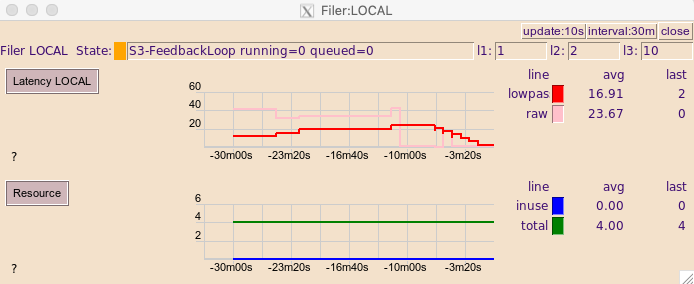
Figure 1.
In this dialog, you can see the status of the selected filer, and a graph showing the raw/filtered value of the measured latency (pink/red) and another graph showing the value of the controlling resource for that filer, i.e. the resource called Filer:NAME_OF_FILER.