Pin Arrangement
Define names and arrangement of pins.
Pin arrangement status is displayed in the dialog.Figure 1.
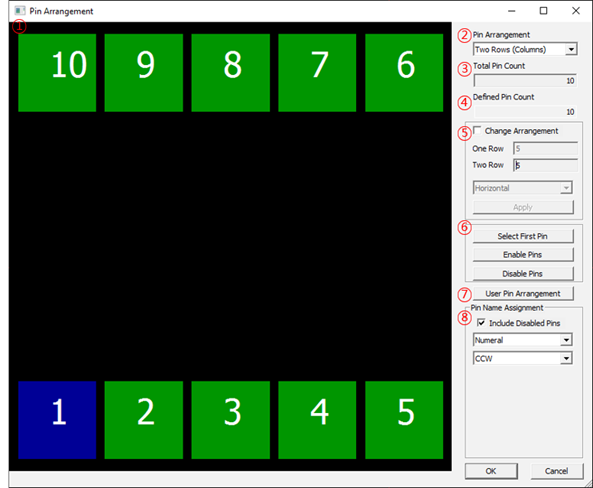
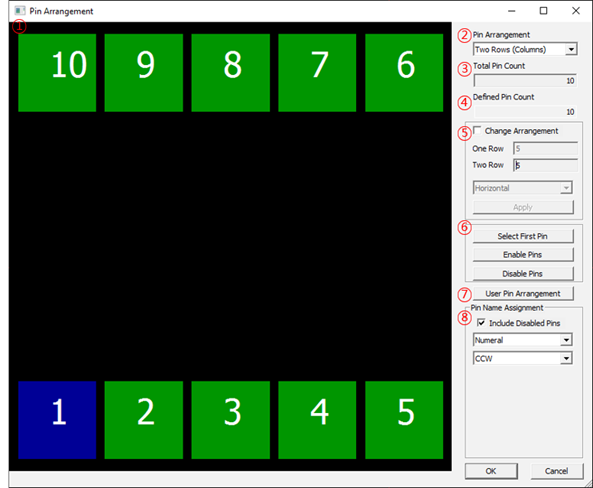
-
Pin Arrangement: Define the pin arrangement type of part.
You can select one row, two rows, quad and array type. Depending on the package type, the pin arrangement is fixed or configurable.
- Total Pin Count: Display the total pin counts (not editable).
- Defined Pin Count: Display the pin counts defined in the arrangement setting.
- Arrangement Setting: Define pin directions and pin counts of each row.
-
Define the Pin Properties: Define the first pin and the pin usage.
- Enable Pins: Enable pins which are disabled.
- Disable Pins: Disable pins which won’t be used.
-
User Pin Arrangement: You can define the pin arrangement freely.
-
Enable ZigZag: Check to set the pin arrangement style as zigzag.
- Priority of left: Select the number type of the left pin (Odd or Even).
-
Pin Naming: Define the direction of pin numbering.
- Pin naming: Define the direction of pin numbering (Horizontal or Vertical).
- First pin: Define the location of first pin (Left-Top or Left-Bottom, Right-Top or Right-Bottom)
-
Pin Name Assignment: Define the type and assignment direction of the pin
names.
- Include Disabled Pins: Check if the disabled pins are included or not when assigning pin names.
- Type: Select the pin name type. (Select Numeral or Alphabet)
- Naming Direction: Select the pin naming direction (counterclockwise (CCW) or clockwise (CW)).