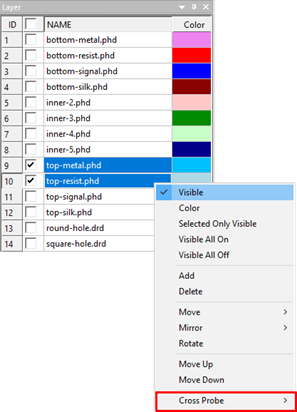Define Environment Settings
Set PollEx CAM environment for the Gerber file.
From the menu bar, click .
The Environment dialog opens. The
Environment dialog contains the following sections and
options:Figure 1.
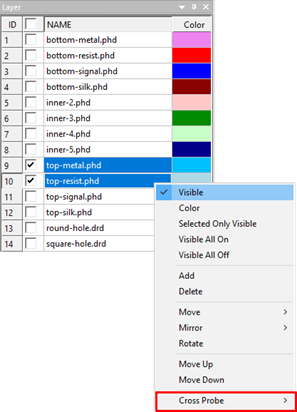
- Default Settings: Set the unit, digit points, decimal points, zoom factor.
- Layer Color Settings: Set the Layer colors.
- Language: Select the language.
- Use Windows Operation (Zoom In/Out/Panning): For zoom In/Out and panning.
- Operation operations are applied reversely.
- Default Path: Set the default file path for PollEx CAM data.
- Default Save Path: Set the default file saving path for PollEx CAM data.
- Save Prefix String: Specify the prefix of the name to be used when saving files.
- Enter the Prefix New_ to Layer of TOPSILK.gbr. This will be saved as New_TOPSILK.gbr.
- Default file extension: Set the default file extension when saving files.
- Set Grid, Snap, Cursor.
- Grid: Set the displaying grid on/off and spacing of grid.
- Snap: Set the spacing of snap.
- Cursor visible: Set the displaying cursor on/off.
- Snap enable: Set the activating snap on/off.
- Auto Selection CP Mode: Select the layer in the layer list. If you right-click on this layer list, the same layer name is automatically selected.
Then you can easily use the Cross Probe.
If there are the same layer name of File1 and File2, File2 name is created itself added 1 to original layer name. For example, Original Layer Name1.