Verify Netlist
Use Verify Netlist to compare PCB design and net list files that are used in the manufacturing process (*.fpn and *.net).
From the menu bar of Test-Point Location Generator,
click .
- FPN Path: The FPN file is exported from the Bare Board Tester (BBT) with the pin number and the pin name.
- Net Path: The NET file is exported from the BBT with the net name and the pin number.
Verified results display according to the Setting for Verification settings.Figure 1.
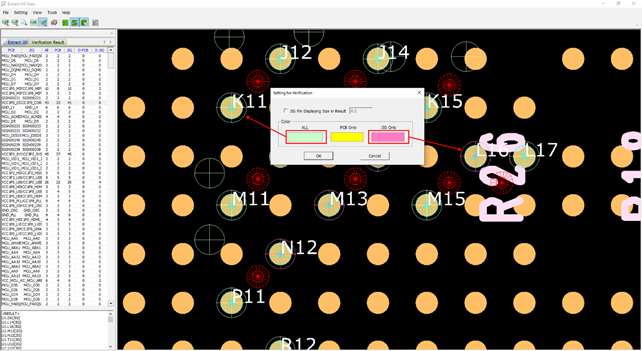
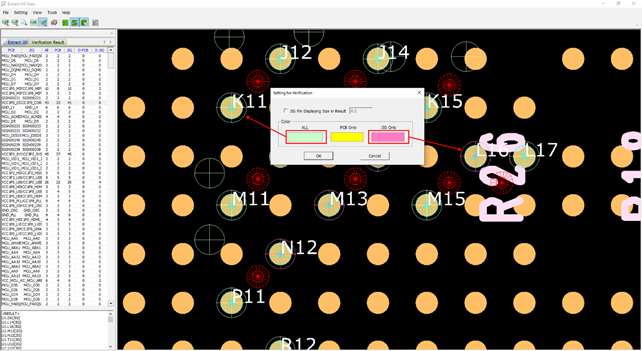
The terms used in the Verification Result are as follows:
| Term | Description |
|---|---|
| PCB | Net name in PCB design. |
| JIG | Net name in imported netlists. |
| ALL | Number of extracted JIG (Test Point) data. |
| PCB | Number of connected pins in PCB design. |
| JIG | Number of connected pins in imported netlists. |
| D-PCB | Number of connected pins only in PCB design excluding the connected pins in the net on both PCB design and netlists. |
| D-JIG | Number of connected pins only in netlist, excluding the connected pins in the net on both PCB design and netlists. |