Switch Variant View
You can view the Variant information using component arrangement.
-
From the menu bar, click .
A shortcut key Alt + F2 is available for quick access to the switch variant dialog box.
- Select the variant dialog box to check the status available of the variants and select a variant to view.
-
To view a selected variant, click Variant name and press
OK.
Figure 1. 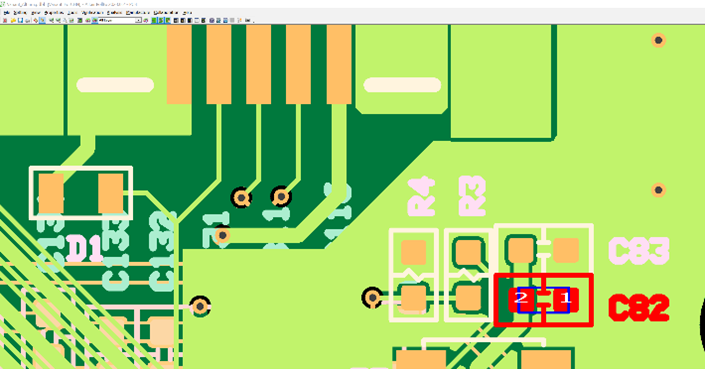
-
Click View Variant Lists to review the variant lists and
comparison between variants.
Note: The Switch Variant feature does not support Altium data imports.