Advanced Options
This submenu lets the user manage advanced options that might be required for some specialized simulations.
Specify EFIE can be used to override the selected electromagnetic equation for some geometries when the global electromagnetic equation is set to CFIE. CFIE requires geometries to be closed in order to get the best results. This menu can be used to select some geometries that should be analyzed using EFIE despite having other objects already in the simulation using CFIE.
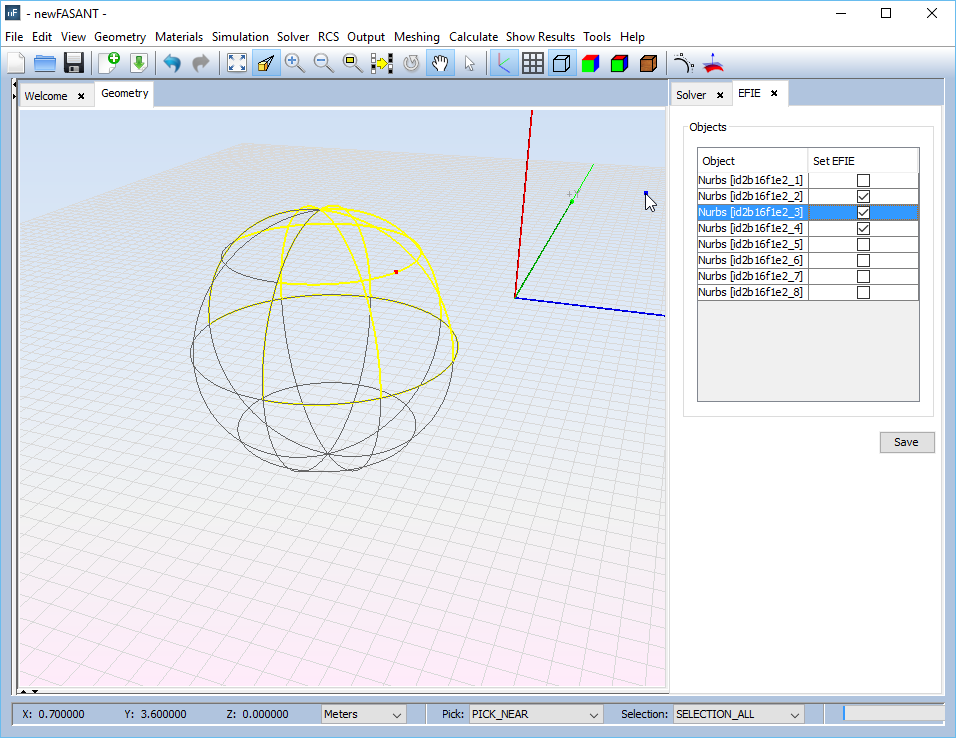
In order to use this tool, open this menu when the solver equation has been set to CFIE. A list with every object defined in the user interface, surfaces and objects, will be displayed in the EFIE Panel that will appear. Use the Set EFIE check box near every row to mark that object to be analyzed using EFIE equation. Press Save to save changes after every object has been selected.
Specify Divisions can be used to force the sampling density and the divisions for a particular object in the user interface. This can be used to override the global sampling and division values for a particular object or surface.
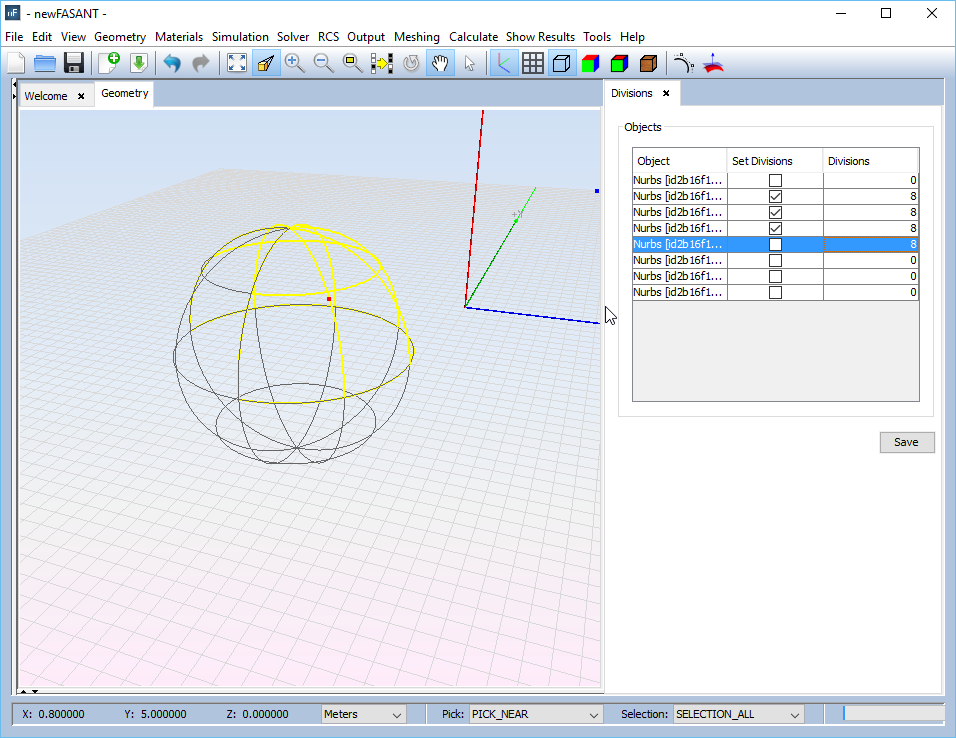
In order to use this setting, open this menu item. The Divisions tab will appear on the screen listing in the table every object and surface defined in this project. To override the global divisions value for a particular object or surface, enable the check box that appears in the same row, and change the divisions value near the check box. Press Save when all the desired settings have been changed in order to save the settings in the project.