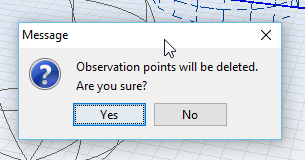RCS Menu
This menu lets the user modify the settings for the RCS radar being used in this simulation, as well as other parameters related to the plane wave. To enter RCS settings, go to RCS > Parameters.
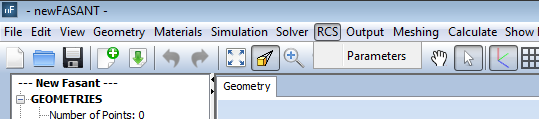
Selecting the RCS → Parameters option will show the following panel.
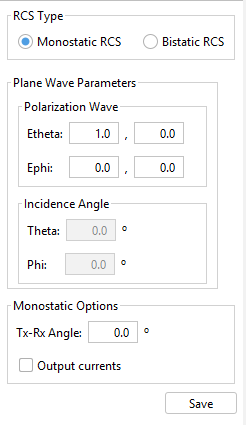
The following settings are available:
- RCS Type: The RCS can either be monostatic or bistatic depending on whether the radar transmitter and the radar receiver are co-located or not.
- ETheta and EPhi: These parameters define the polarization wave for the plane wave.
- Tx-Rx Angle: The user is able to define this value when the RCS is set to monostatic.
- Angle of incidence: The user is able to define this value when the RCS is set to bistatic.
- Output currents: This option configures that the current distribution over the surfaces could be shown in the Result menu when the analysis finish.
The kind of observations available in the Output menu depends on the RCS Type selected in this window. Bistatic RCS allows Observation Points where as Monostatic RCS doesn't. Therefore, if RCS is changed from Bistatic and Monostatic the user wil have to confirm the operation, since any previously defined Observation Points will be removed.