Annex 1: Post-Processing Currents
A new option has been added to the MONCROS module that allows to generate a set of currents file in binary files to be preprocessed; and with the new currents in binary format could be used to obtain the scattering field. To use this new option, the user needs to do the following steps:
Open newFASANT code and open MONCROS module.
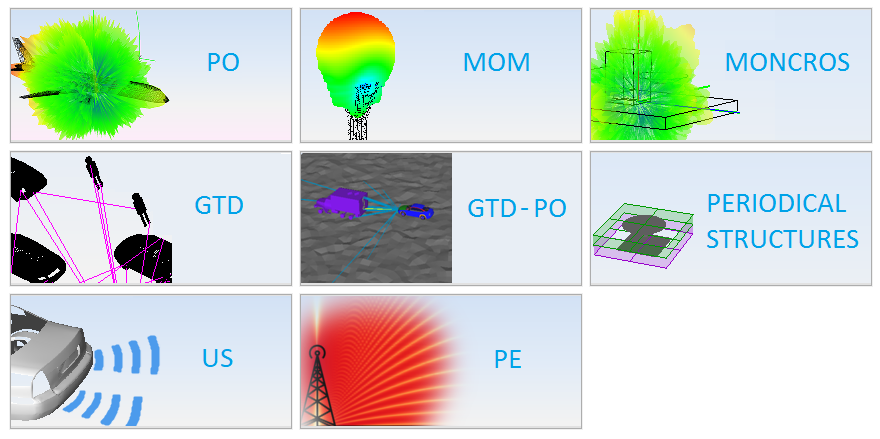
Create for example a flat face with 1 m x 1 m. Use the command plane from Command Window.
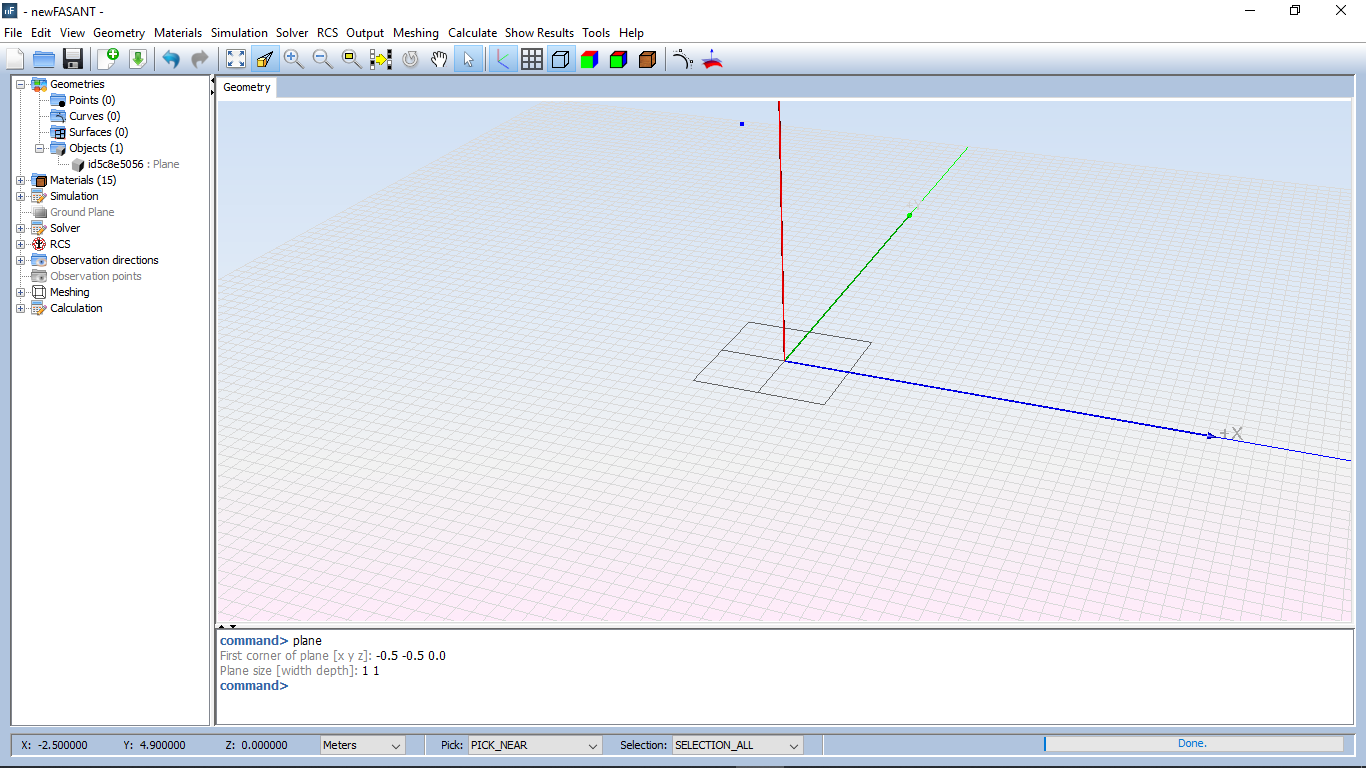
Set the Simulation Parameters using Simulation > Parameters menu. In this case, use the default values.
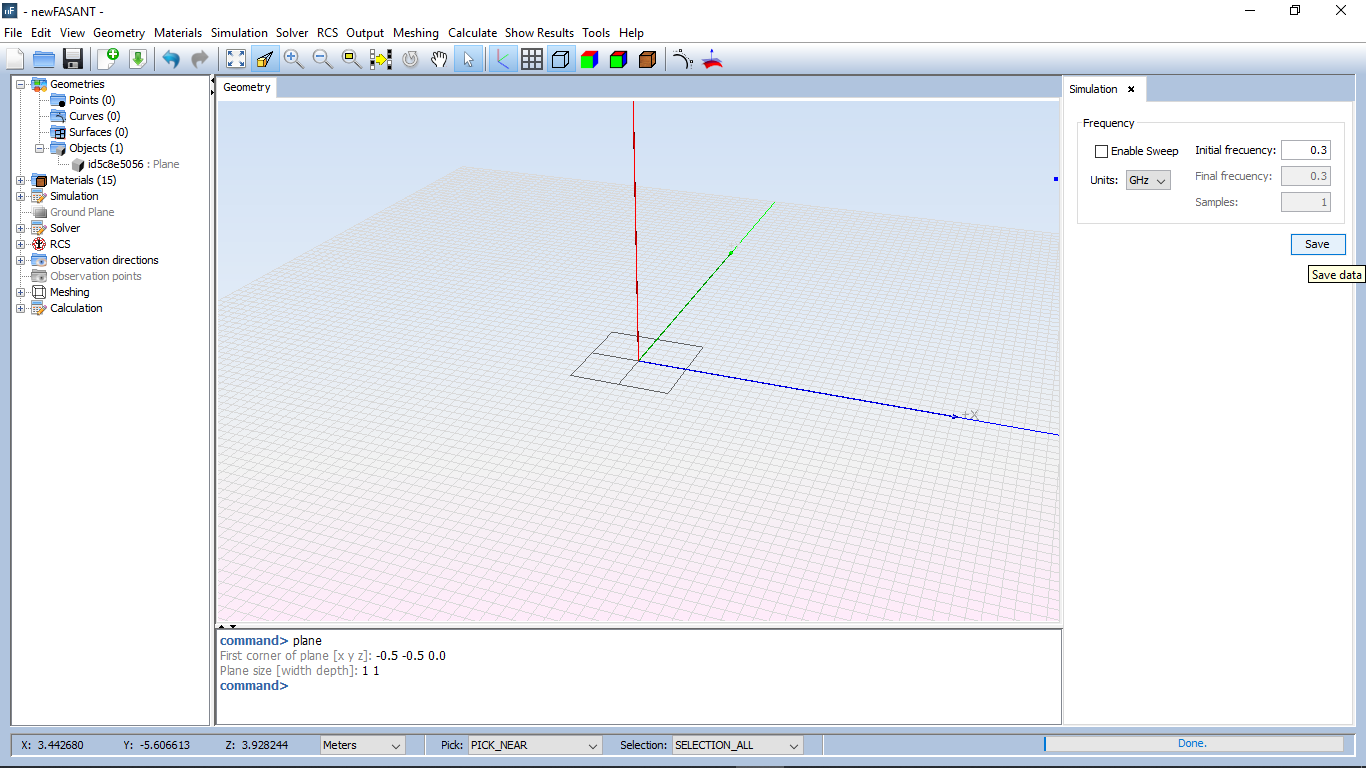
From RCS menu, use Monostatic Option and select Output Currents option. This must be selected to activate the postprocess currents menu in the Output menu. Press Save button.
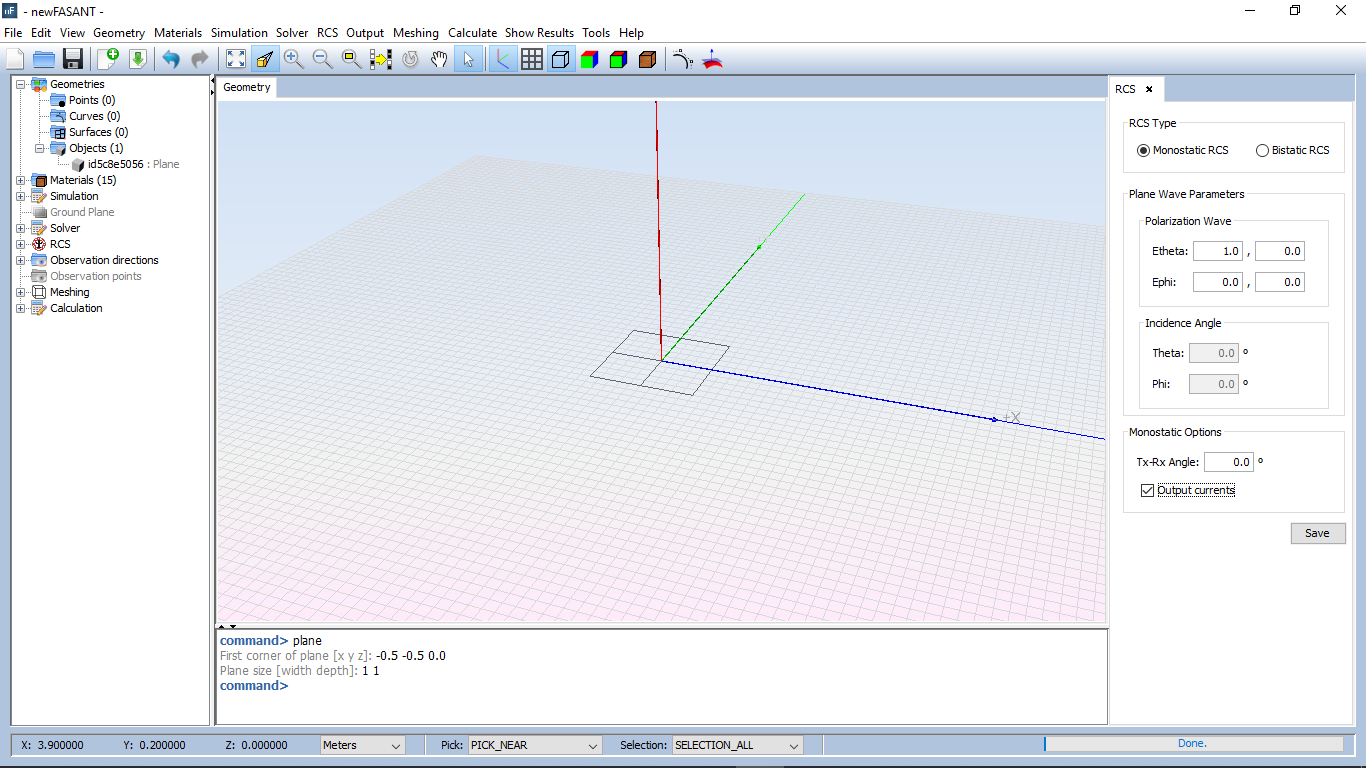
From Output > Observations Directions, the user has to define the observation directions that can be set using the cuts in theta or phi from the dialog, or use an external file to Import the samples of the observation directions where the currents will be calculated. If a file is used, the format has to be in ASCII file with this structure:
Theta_sample1 Phi_sample1
Theta_sample2 Phi_sample2
…………………………………………..
Theta_smapleN Phi_sampleN
Example:
0.0 0.0
45.0 0.0
90.0 0.0
If this file is loaded, then the samples will be loaded in the theta cuts table. Use the Import File Button to select a .TXT file with the sample. Press Save to set.
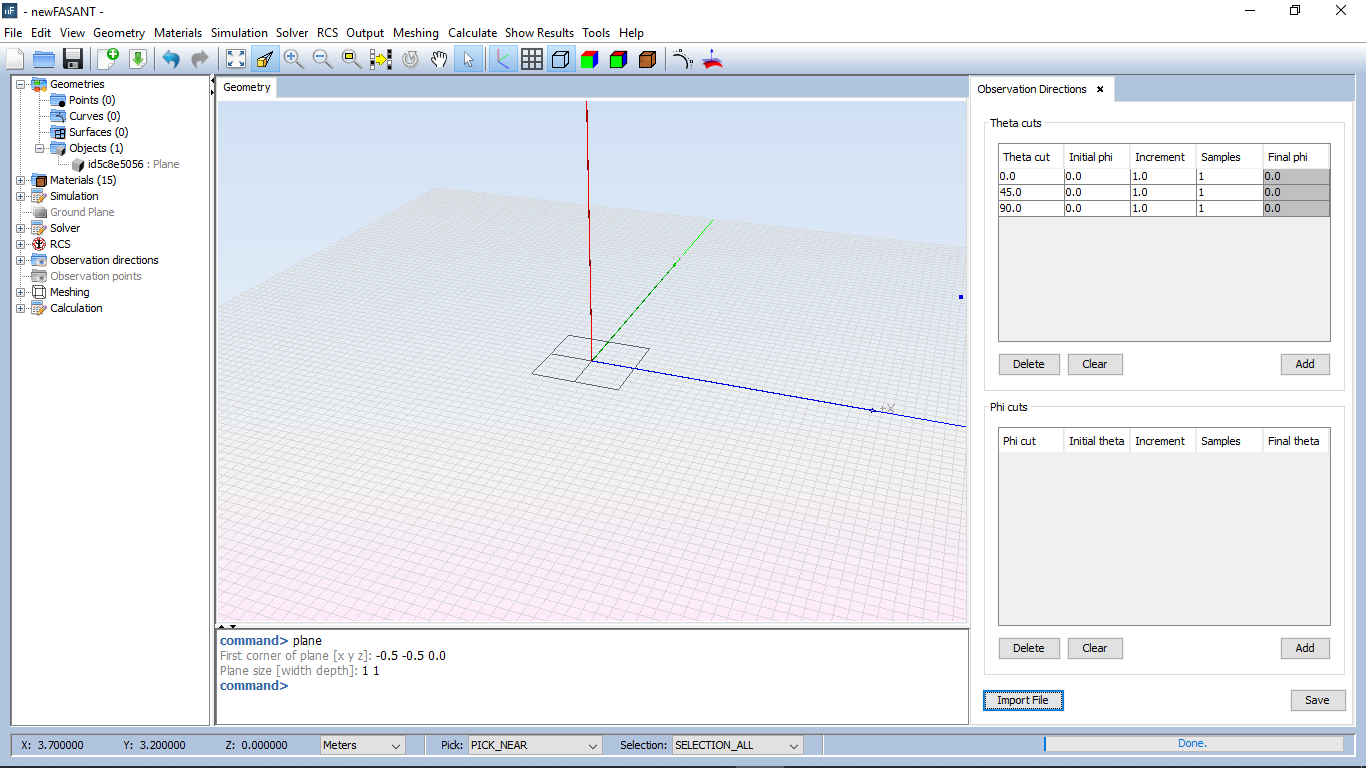
The next step is to mesh the geometry. Please use Meshing > Create Mesh command menu. Use the default values.
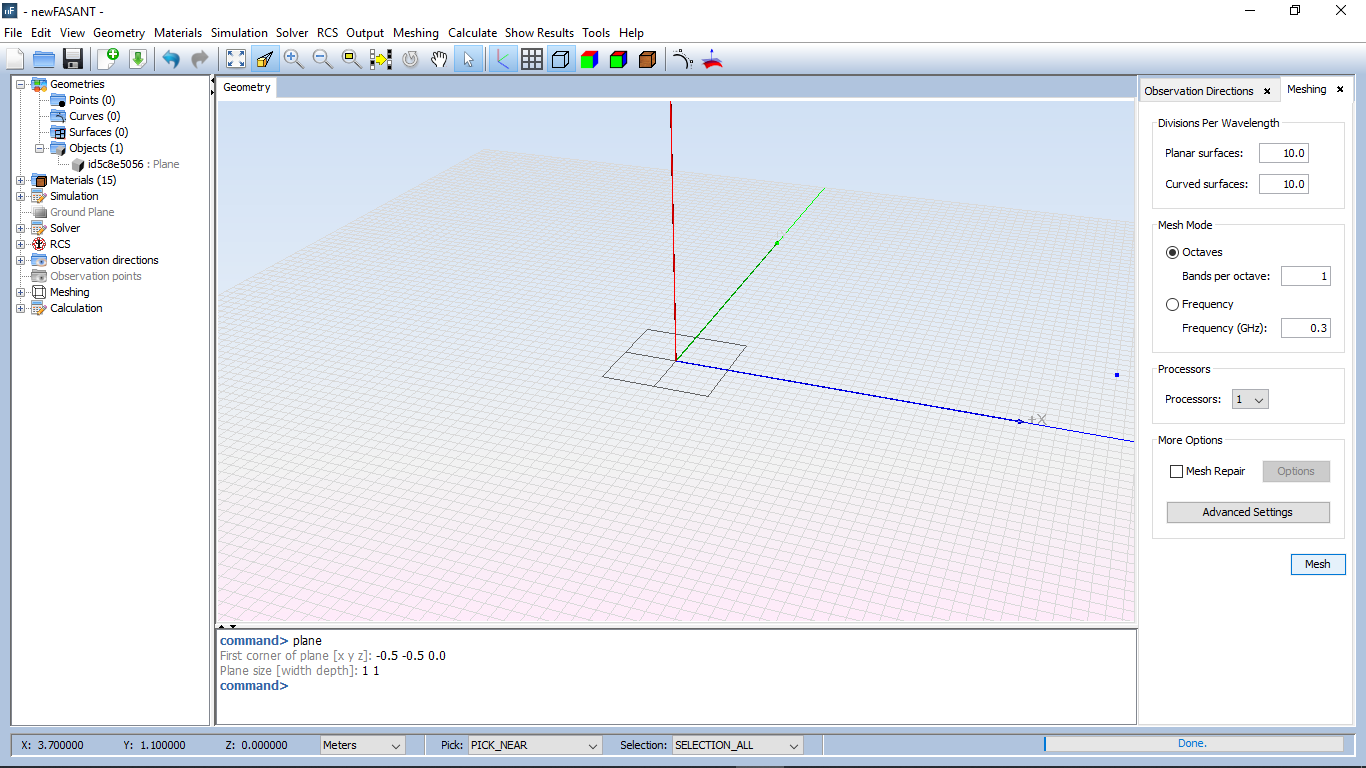
To generate the currents of every observation direction, please use Calculate command menu.
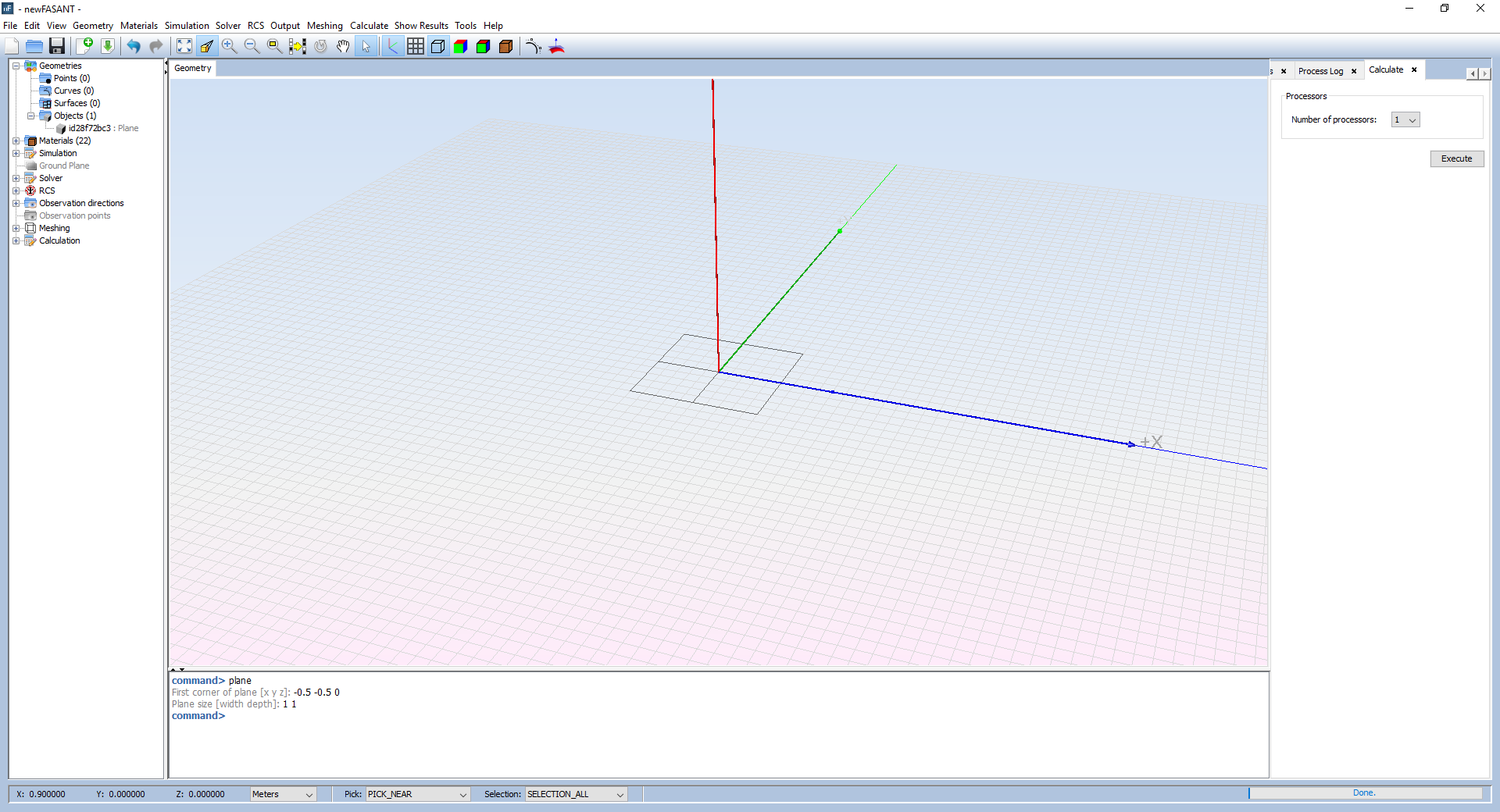
When the simulation has finished, the binary currents file will be in the folder results from the project folder. So, from File > Project Folder command menu, a windows explorer from the project folder will be opened. Please log into results > step0 > f0 (first frequency) al the results will be there.
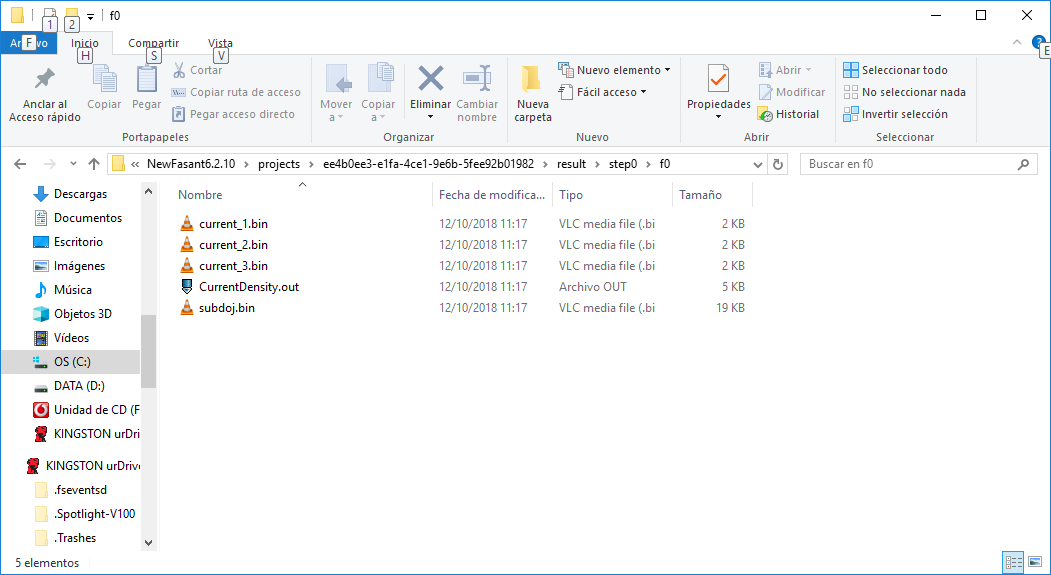
There are three binary file because there are three observations directions samples, and also an important file called subdoj.bin file that it is necessary to obtain the scattering fields.
When the user has preprocessed the input currents binary files, then the user can put all the new currents in any folder, but the subdoj.bin file must be also included. For example, a new folder into mydatfiles has been created with the name currents. The new binary currents files will be placed in it and also the subdoj.bin file. If the new files are located into the folder project, the new files will be saved with the project.
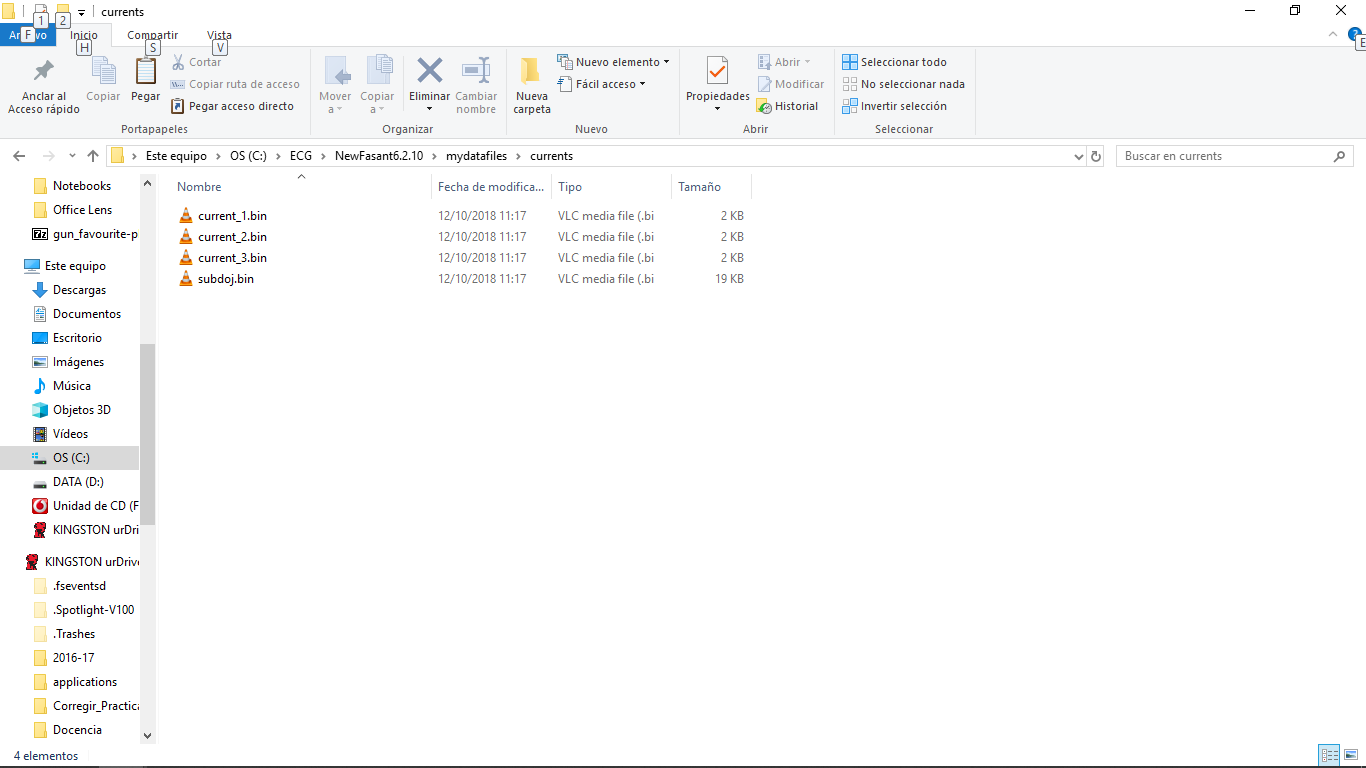
To postprocess the new currents and obtain the scattering field, the Show Results > Post-Process Currents command menu must be used.
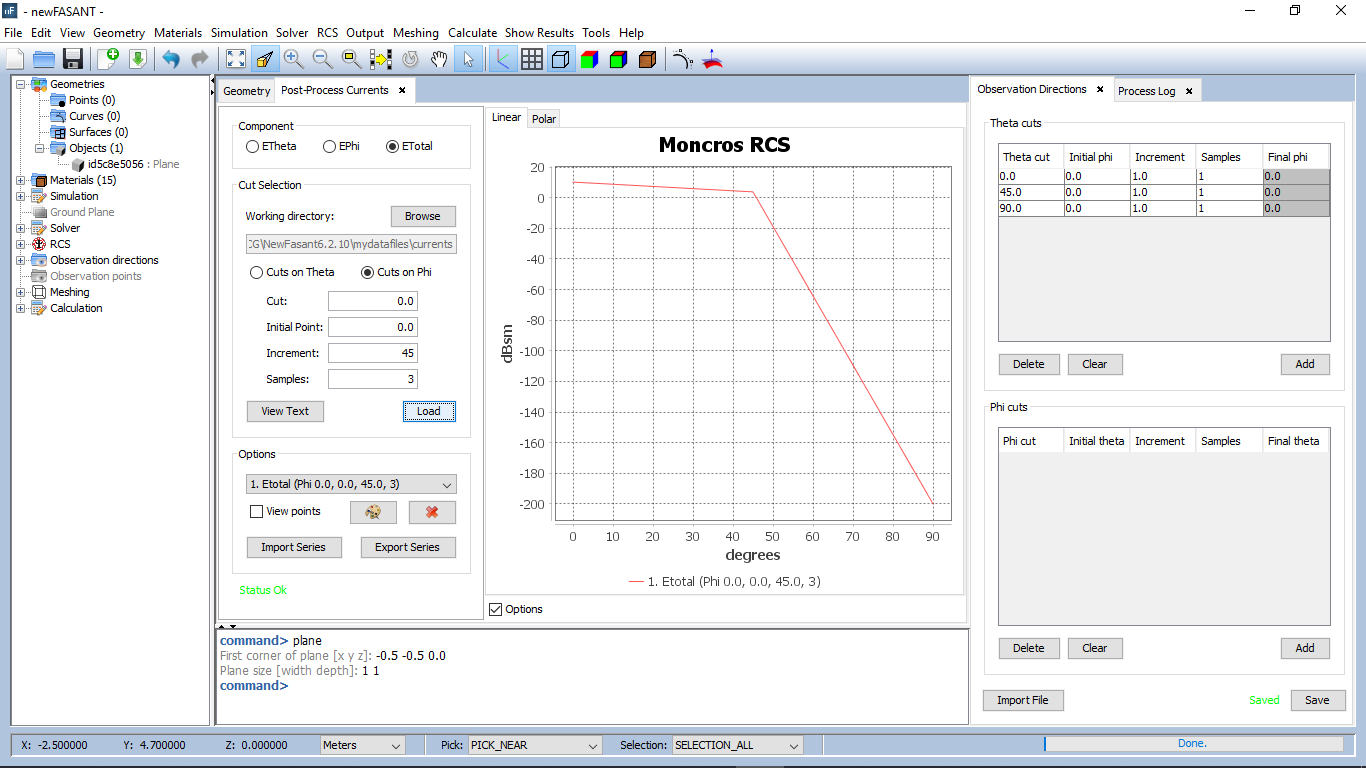
To obtain the results, please follow these steps:
- With the Browse button, select the folder where the new currents and subdoj.bin file is located.
- Select if the results that has to be displayed on the graph will be a cut on theta or cut on phi, and set the value of the cut (degree), the initial value (degree), increment (degree) and number of samples. In this case there is only three files with one cut in phi of 0º and a sweeping point in theta from 0º to 90º with a step of 45º and 3 samples.
- Press load to obtain the values. If everything is right, the Status will be OK, if there is anything wrong, the status will be Error.
- Also the results of the scattering field in text mode can be obtained if the View Text Button is pressed.
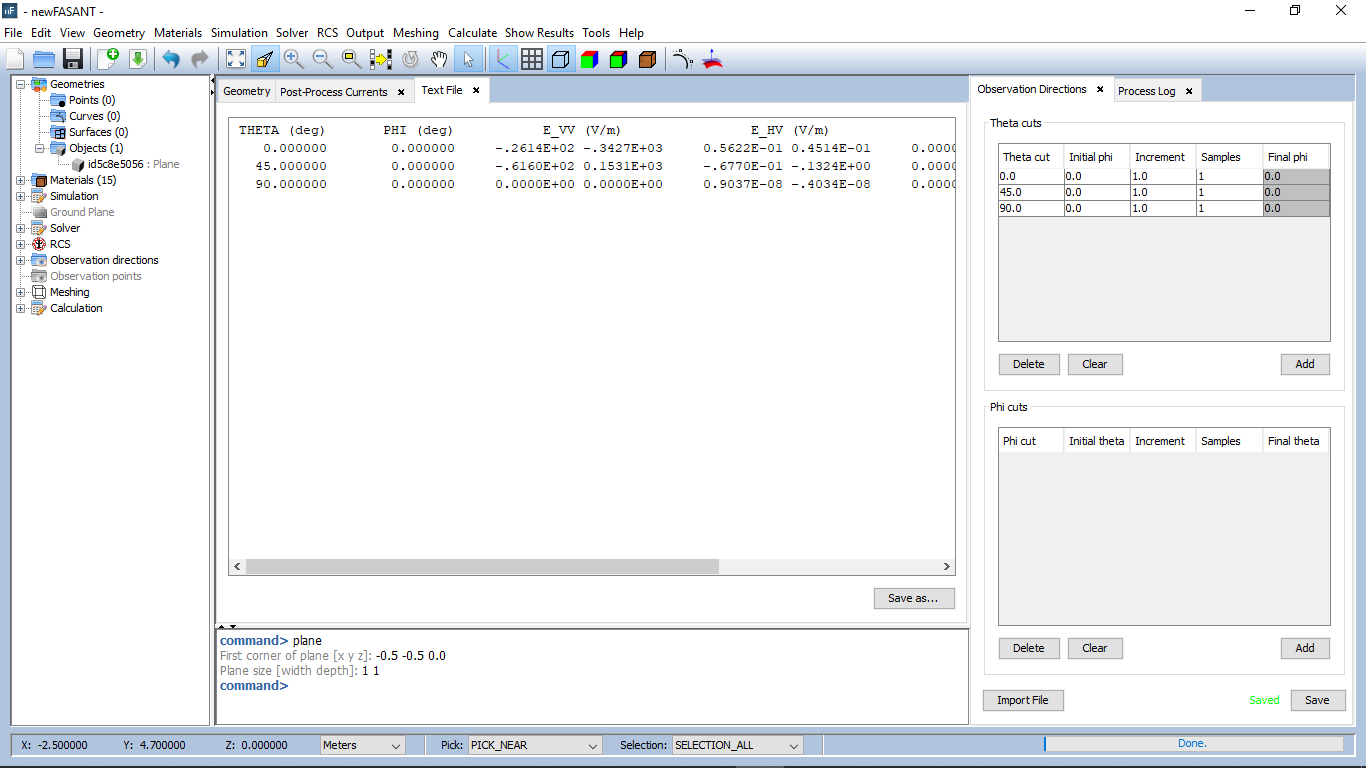
It is very important that the value of the theta,phi samples in the currents binary file must be exactly the value the user is setting in the Post-Process command, if not, there will be an error. Also, a binary file for every observation point is being processed must be present, if not, an error will be obtained in the post-processing stage.