Parameters
This menu lets the user modify several parameters related to the simulation process, such as the simulation frequency. Select this option to open the Simulation panel on the right area of the main window:
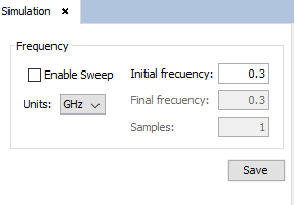
In this panel, the user can set the main parameters of the simulation:
- Frequency: The user can select a single frequency or a frequency sweep to calculate the electrical field. On single frequency simulation, the user will have to introduce the simulation frequency. If frequency sweep is selected, the user will have to introduce the initial and final frequencies, and the number of samples to be simulated in the sweep.