NearField
These settings are used to inspect the near field using the observation points previously defined in Observation points. It is necessary therefore to define at least one observation points structure in the corresponding panel at the Output menu. Observation points also require the RCS to be configured in bistatic mode.
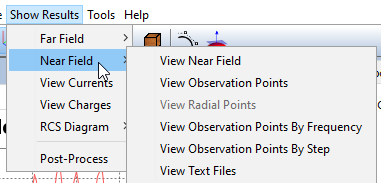
The following menu items are available:
- View Near Field display a 3D View with the measurements for every observation point in the near field.
- View Observation Points display a plot with the measurements for each observation point in the near field.
- View Radial Points displays a radial plot with measurements made in the different radii for spheres.
- View Obervation Points by Frequency displays a plot with the measurements for a particular observation point against a frequency sweep.
- View Observation Points by Step displays a plot with the measurements for a particular observation point against parametric steps.
- View Text Files displays numerical results as given by the simulation process.