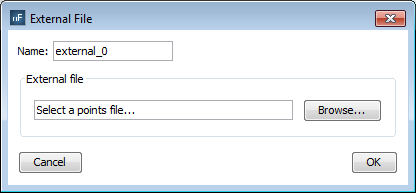External File
The user can also export the near field points to a text file (Export as text). This file can then be imported by selecting “External File” into the Geometry Types combo-box. Note that this option imports a file of points, but does not preserve the near field type (i.e. it is imported as a separate type). In order to preserve the near field type, the Export file and Import file must be used instead.