This option allows the user to print the chart panel. When this option is selected a panel appears to configure printing parameters:
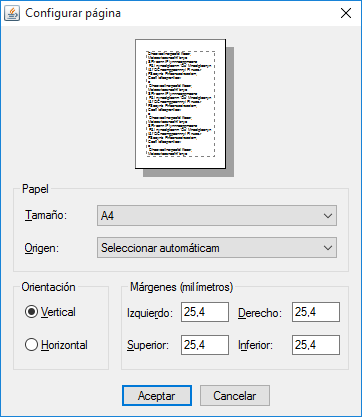
- Size ('Tamaño' on the figure). Size of the print paper.
- Printer ('Origen' on the figure). Machine used to print the chart.
- Orientation ('Orientación' on the figure). Orientation of the print pages, vertical or horizontal.
- Margins ('Márgenes' on the figure). Margins at the four sides of the page to keep without print.