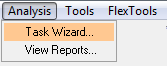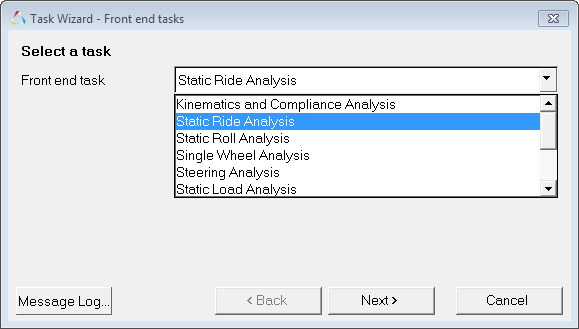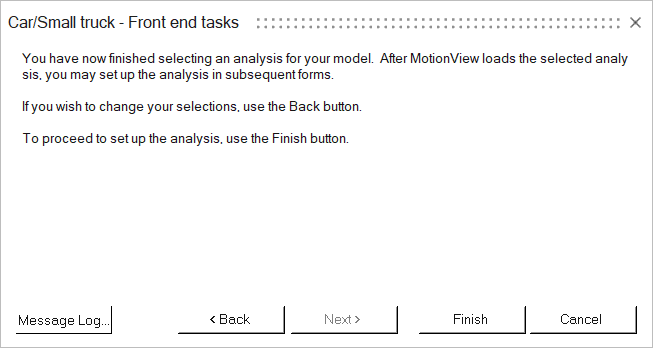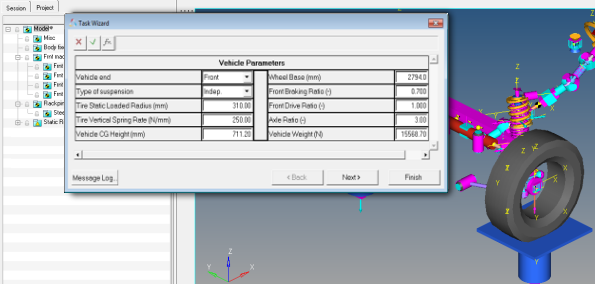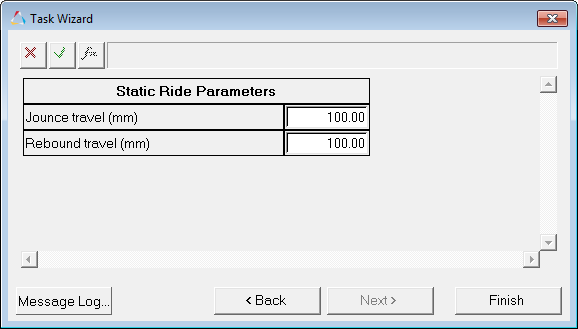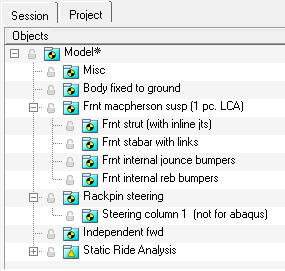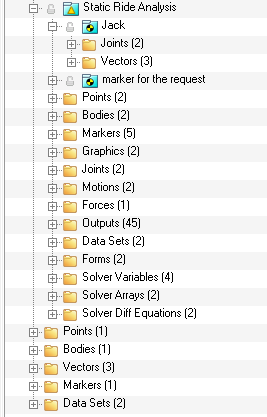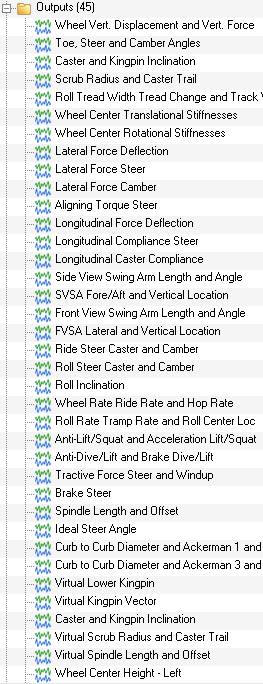Add an Event
Add a ride event to a previously built model.
Nine standard events can be added to a half-car model using the Task Wizard. User-defined events for special tasks are also permitted and require the use and understanding of both MDL and the MotionSolve XML input deck. The following steps outline how to add a ride event.