View File or Folder Metadata
View metadata that is specific to a file type.
- Navigate to the file or folder.
-
Choose one of the following options:
- Hover over a file or folder, click
 .
. - Select the file or folder, click
 on the
Action Ribbon.
on the
Action Ribbon. - Right-click the file or folder and then click Info.
- Double-click the file or folder.
A window opens to the right of the file.By default, the Info tab displays the general information of the selected file or folder.
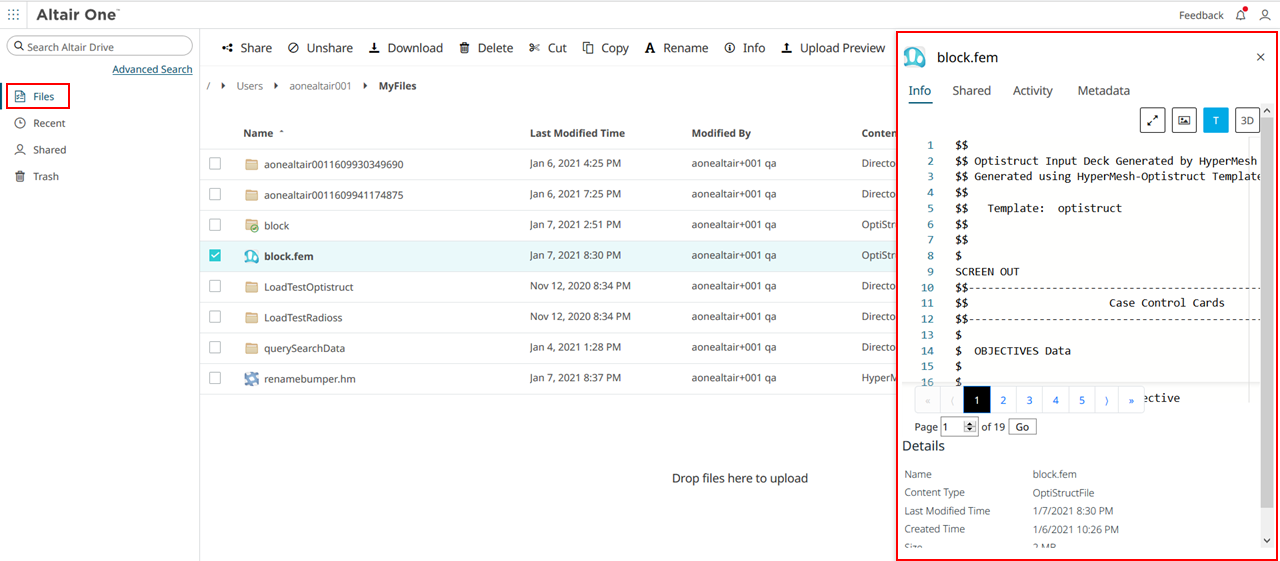
Figure 1. Info Panel - Hover over a file or folder, click
-
Click the Metadata tab.
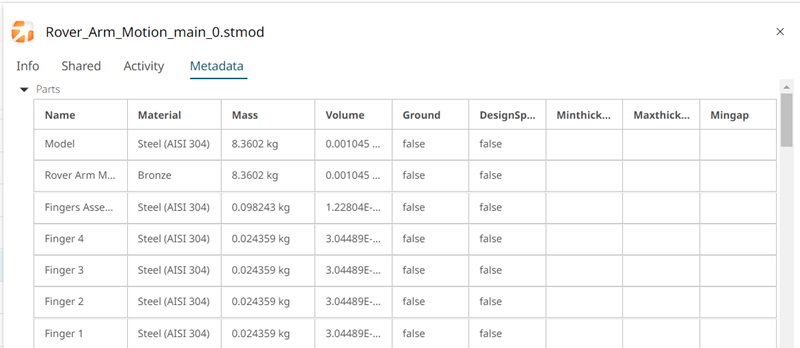
Figure 2. Metadata TabMetadata relating to the file type is displayed.Note: Use these metadata values to perform advanced search to view a specific file list.