Update a Scene
You can update a scene by changing the view of a model or by modifying the choice of model parts for a scene.
-
To open the Info panel, hover a file or folder, click
 .
.
-
Click
 to view the file contents in 3D.
Tip: Click
to view the file contents in 3D.
Tip: Click to view the contents of the file in full screen
mode.
to view the contents of the file in full screen
mode. -
Click
 .
The Scenes floating panel is displayed.
.
The Scenes floating panel is displayed. -
Select the name of the scene that you wish to update.
The selected view is displayed in the 3D view.
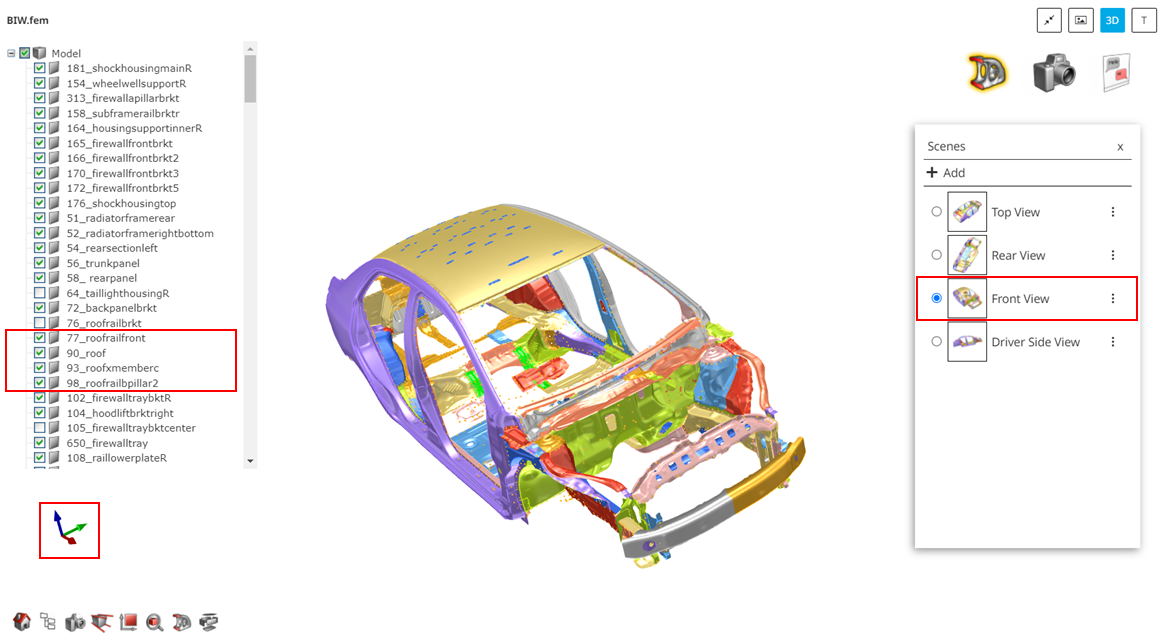
Figure 1. Front View Scene -
Choose one of the following options:
- Change the view of a model file.
- Click
 to select or deselect certain parts of the
model for the scene.
to select or deselect certain parts of the
model for the scene.
-
Click
 to select
Update.
The selected changes are updated to the scene.
to select
Update.
The selected changes are updated to the scene.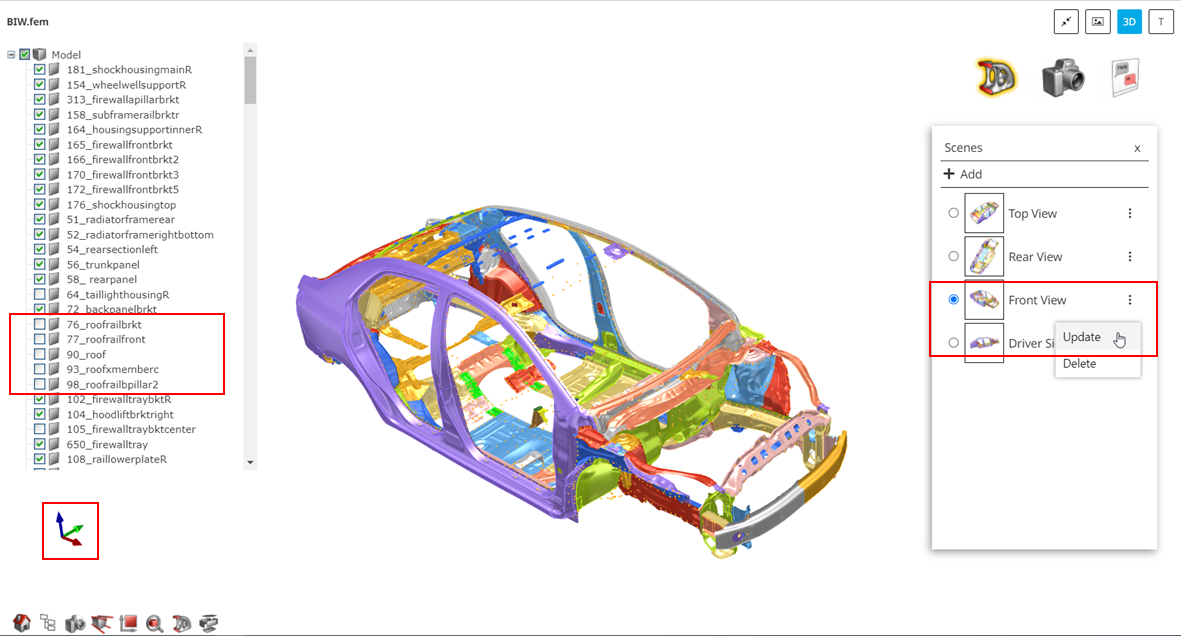
Figure 2. Updated Front View SceneNote: You can delete a scene you created. Click to delete a scene. The scene is removed from
the Scenes list.
to delete a scene. The scene is removed from
the Scenes list.