Add an Edge App to Your Space
- To add an available Edge application from Marketplace to your space, click and see the list of available apps you can choose from.
-
Click on the desired application to open the side pane. Click Add to
Space. The app ECP Virtual Meter is used in this example.
Figure 1. 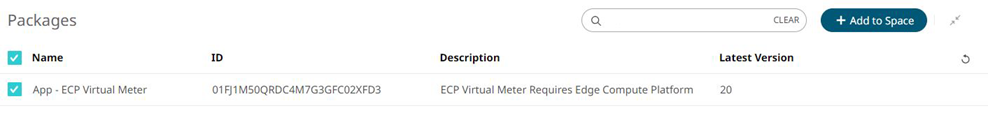
-
Click Add to confirm the action.
Figure 2. 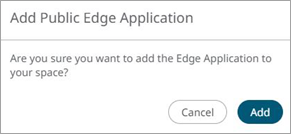
The selected application is moved from the Marketplace to Edge Applications.The Edge Application version is not editable. However, when a new version of an Edge app is available, you can update the Asset with the latest version and make deployments to it.Figure 3. 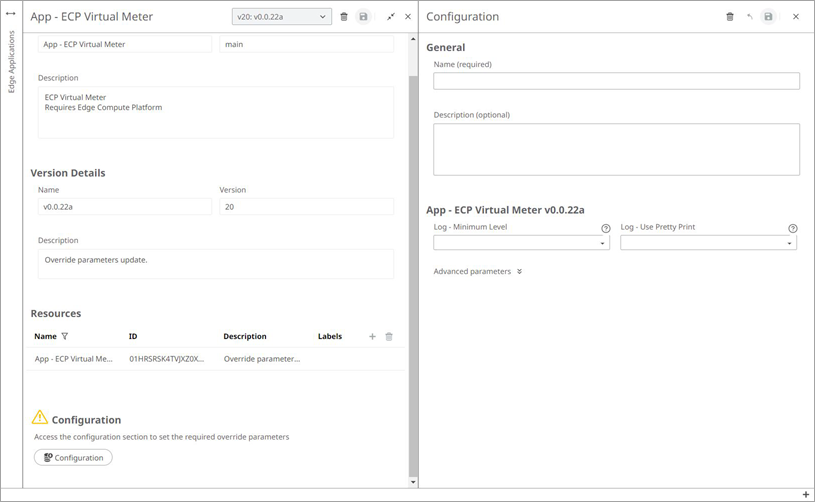
-
To deploy another version to the Asset, select
Configuration.
This will lock the selected version of Edge applications.
- Enter the Name and any required parameters and click Save.