[13] Global Parameters
Global Parameters allow externalization of variables such as hostnames, ports, and credentials for data connections. This enables environment-specific configurations (e.g., dev, test, prod) without modifying workbooks or data tables in the Data Library.

| Parameters Set In | Description |
|
Organization’s root folder |
Inherited by all the available folders and applied to all workbooks. |
|
Public root folder (i.e., Organization > OrderBook) |
Inherited by the public root folder’s subfolders and applied to all public workbooks. |
|
Personal root folder (i.e., My Workspace) |
Inherited by the personal root folder’s subfolders and applied to all personal workbooks. |
|
Users root folder (i.e., ~) |
Inherited by the user root folder’s subfolders and applied to all private workbooks. |
Aside from adding global parameters, you can also do the following on the Parameters page:
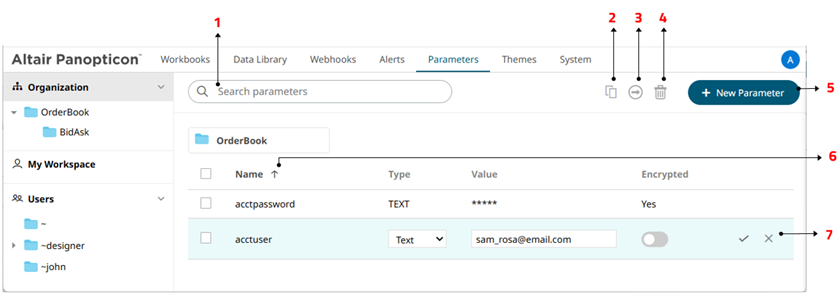
| Section | Description |
| 1 |
Search Parameters To search for a particular global parameter, enter it in the Search Parameters box. |
| 2 |
Copy Copy selected parameters to other folders. |
| 3 |
Move Move selected parameters to other folders. |
| 4 |
Remove Delete parameters. |
| 5 |
Add Parameter Add new parameters. |
| 6 |
Sort Parameters Sort the parameters by Name, Type, Value, or Encryption. |
| 7 |
Modify Parameter Modify the data type, value, and encryption property of the parameter. |
(c) 2013-2025 Altair Engineering Inc. All Rights Reserved.