Adding Global Parameters
- On the Parameters tab, click New Parameter
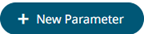 of a global folder (root or subfolder).
of a global folder (root or subfolder).
A new parameter entry displays.
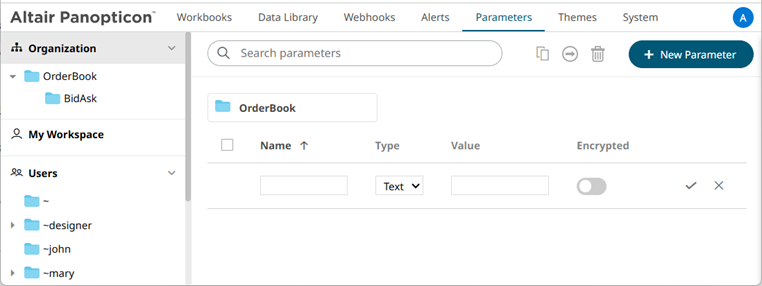
- Enter a Name for the new parameter.
- Select the Type: Text, Numeric, or Time.
- Enter the Default Value.
NOTE:
- You can enter several default values, separated by a comma.
- Single quotes on parameter value/s are removed when saving global parameters.
- For the Time type, the following formats for the default value are accepted:
- "yyyy-MM-dd"
- "yyyy-MM-ddTHH:mm:ss"
- "yyyy-MM-ddTHH:mm:ss.SSS"
- Tap the Encrypted slider to encrypt the value, if required.
NOTE: Encryption is only supported for text parameters.
- Click
 . The new parameter is added in the list.
. The new parameter is added in the list.
Global parameters added in the parent/root folder are inherited by the corresponding subfolders.
(c) 2013-2025 Altair Engineering Inc. All Rights Reserved.