Modifying Global Parameters
NOTE: Inherited parameters cannot be modified.
- Click and open the parameter that you want to modify.
The Type and Value controls are enabled. For text parameters, the Encrypted slider is also enabled.
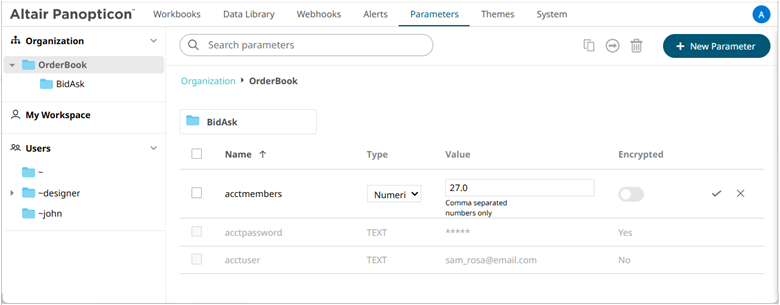
- Make the necessary changes then click
 .
.
(c) 2013-2025 Altair Engineering Inc. All Rights Reserved.