Panopticon Real Time Pages
A designer role has access to six pages, i.e., Welcome, Workbooks, Data Library, Webhooks, Alerts, Parameters, and Themes.
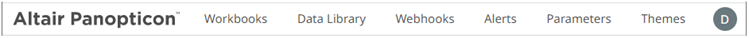
Pages and Descriptions
| Page | Description |
|
The first screen that displays when you log on to Panopticon Real Time. |
|
|
Allows you to:
|
|
|
Allows you to:
|
|
|
Allows you to create, rename, move, copy, remove, and trigger webhooks. |
|
|
Allows you to:
|
|
|
Allows you to:
|
|
|
Allows you to:
|
(c) 2013-2025 Altair Engineering Inc. All Rights Reserved.