[7] Alerting
The Alerts function allows a notification to be sent when the data in a visualization has met the predefined settings.
If alerts are required to be sent via email, the following properties must be configured first in the Panopticon.properties file.
|
Property |
Alert |
|
Attribute |
alert.creation.only.by.administrators |
|
Description |
Enable or disable whether only Administrators can create alerts. |
|
Default Value |
false |
|
Property |
Alert |
|
Attribute |
email.address |
|
Description |
The email address where the alert will be sent from. |
|
Default Value |
|
|
Property |
Alert |
|
Attribute |
email.password |
|
Description |
The email password, if available. NOTE: When using a Gmail account, you must use an app password to authenticate with the Gmail SMTP server. See Sign in with app passwords for more information. |
|
Default Value |
|
|
Property |
|
|
Attribute |
email.host |
|
Description |
The host name used by the email server. |
|
Default Value |
|
|
Property |
|
|
Attribute |
email.port |
|
Description |
The port number used by the email server. |
|
Default Value |
|
Otherwise, when trying to enable an alert, this error will be displayed:
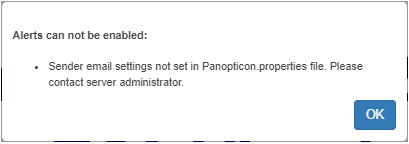
Save the updated file and restart Tomcat.
(c) 2013-2025 Altair Engineering Inc. All Rights Reserved.