[4] The Data Library Page
The Data Library page allows creation and management of reusable data tables outside workbooks. Data tables from the data library can be used by multiple workbooks server wide.
Some important concepts to remember:
- A data table contains metadata for data source connection settings, data query, schema definition, calculated columns, transforms, etc.
- One data table can use only one data connector to connect to a data source.
-
One or more data tables can be joined to create a new joined data table.
- Data table permissioning and sharing between users or groups is done similarly like workbooks (i.e., using folder tree).
- There are four types of data tables. The first three resides at the Data Library.
Data Table Type Description Data Store
Users can opt to store data closer to Panopticon server in an embedded database.
Live
Direct connection to source data.
Joined
One or more different types of data tables joined together, creating a new data table.
Uploaded
Uploaded files through any of the file connectors, that consequently become a Data Store, after importing to data store.
The Data Library page is composed of the following sections.
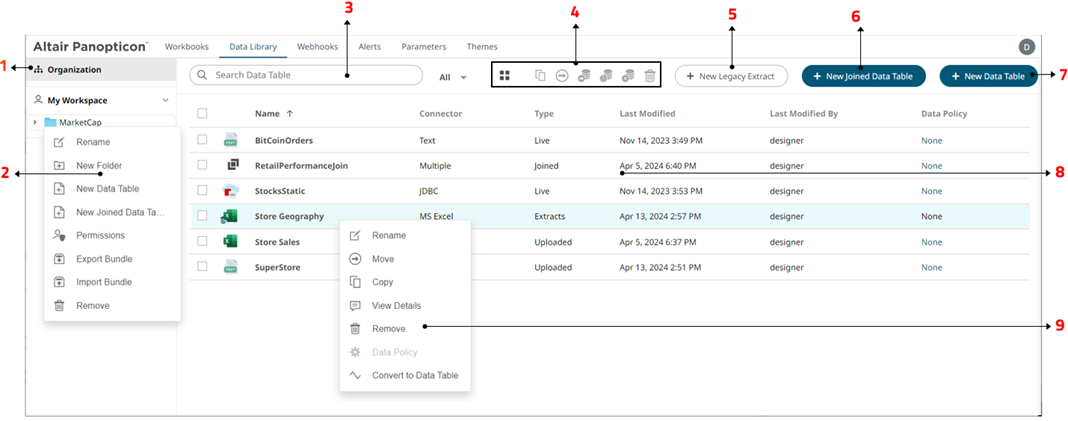
| Property | Description |
| 1 |
Folders List of folders where data tables can be saved, exported, or imported. |
| 2 |
Folder Context Menu Allows you to:
|
| 3 |
Search Data Table Entering text will filter data tables which can include:
|
| 4 |
Toolbar Allows you to:
|
| 5 |
New Legacy Extract Allows accessing data by retrieving only the required results into memory, by querying on demand, pushing aggregation, and filtering tasks to underlying big data repositories, or queryable data extracts. |
| 6 |
New Joined Data Table Allows you to join data tables created in the data library. |
| 7 |
New Data Table Allows you to create a data table. |
| 8 |
List of Data Tables and Data Extracts
|
| 9 |
Data Table Context Menu Allows you to:
|
(c) 2013-2025 Altair Engineering Inc. All Rights Reserved.