Undoing Prep Data Operations
Data Prep Studio tracks all transformations that you carry out on a table and logs these in a Change History. You can review the transformation you have carried out, and you can also use the history to undo any operation.
Changes are tracked only in the Prepare Window.
-
While in the Prepare Window, select Change History:
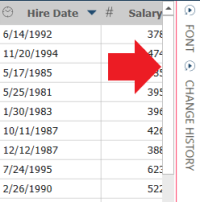
The Change History panel displays:
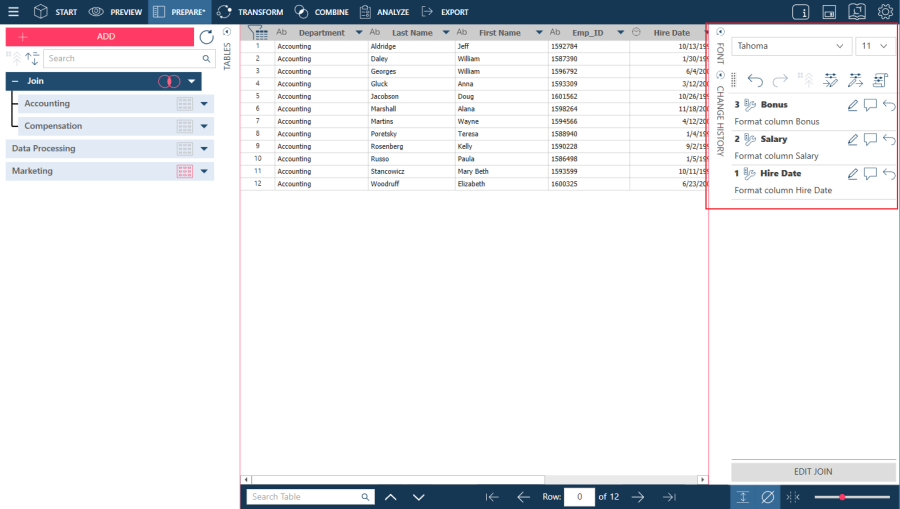
-
Review your history of changes then select Undo beside the operation you want to reverse.
Note that selecting Undo for one operation will also undo all operations after it.
-
To hide the Change History, select Change History again.
Related Links
© 2024 Altair Engineering Inc. All Rights Reserved.