Specifying Data Prep Studio Settings
When the Settings  icon, located at the upper right-hand corner of the Data Prep Studio user interface is clicked, two options display:
icon, located at the upper right-hand corner of the Data Prep Studio user interface is clicked, two options display:
Clicking on either of these options launches unique dialog boxes that allow you to specify a number of Data Prep Studio settings:
-
The Application Default Settings dialog allows you to specify row limits, default folders, conversion settings, and the like on a global level.
-
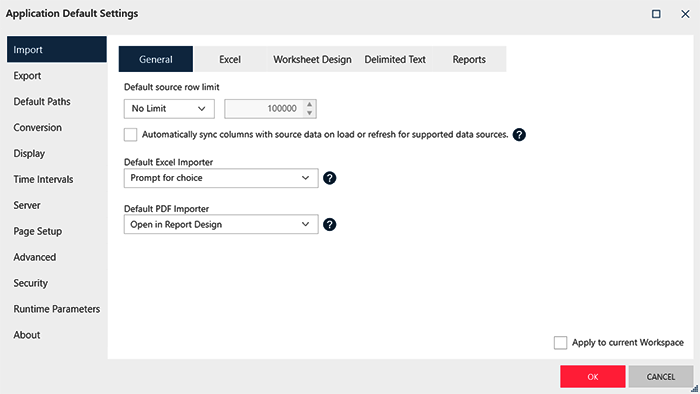
-
The Current Workspace Settings dialog allows you to specify workspace-level conversion, time-interval, and runtime parameter settings.
-
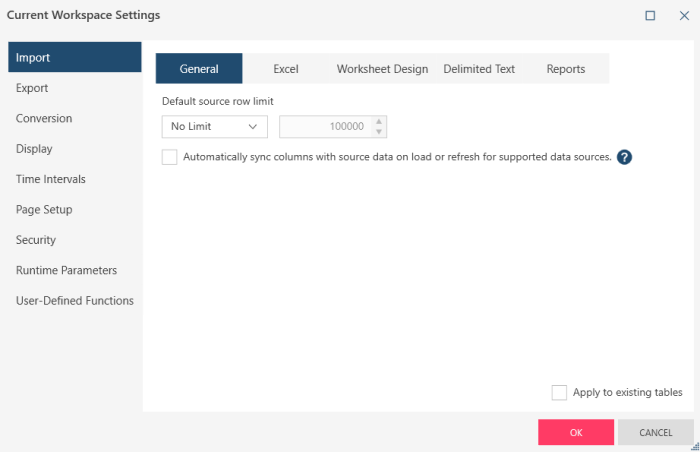
Note that some application settings, folder tracking, for example, are applied only when Data Prep Studio is restarted. Also, settings are serialized from the last closed Data Prep Studio session. This means that when two concurrently running sessions of the application are closed, only settings from the session closed last are saved and reflected when a new session is started.
© 2025 Altair Engineering Inc. All Rights Reserved.