Exporting Data to IBM Cognos Analytics
Cognos Analytics is a cloud-based application developed by IBM that allows sharing of data and information across workgroups as well as create and/or personalize dashboards and reports on various types of devices.
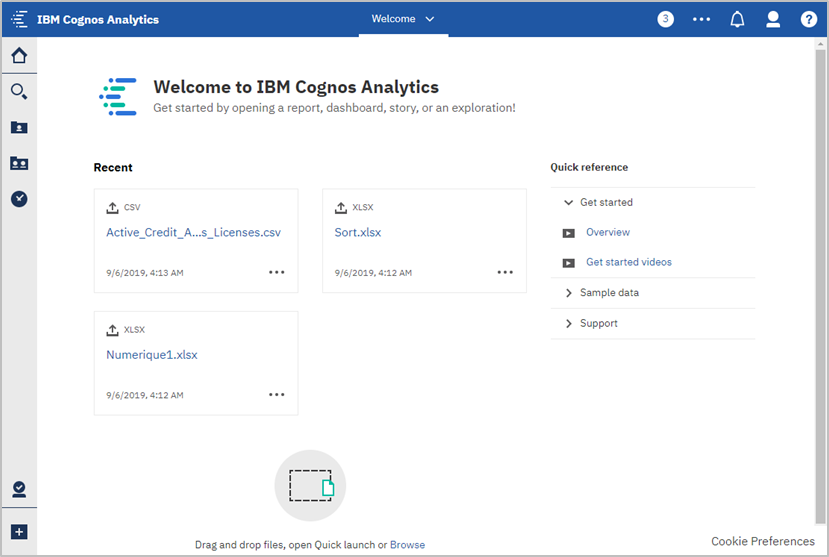
Some information are necessary to successfully export and work with your data in IBM Cognos Analytics:
-
A correctly set up Cognos Analytics service
-
Server URL – The URL of your Cognos Analytics service. This URL must be entered into the field provided in the Server > IBM Cognos Analytics sub-tab of the Application Default Settings dialog of Data Prep Studio.
-
Namespace – The security connection type employed for the service
-
Username
-
Password
-
Go to the Server tab of the Application Default Settings dialog and enter the URL of the IBM Cognos Analytics Service to which you are connecting. Select OK to save your changes.
-
Click Export on the Data Prep Studio toolbar.
-
Click the Add Export
 button that displays to the right of the table you wish to export and then, from the options that display, click IBM Cognos Analytics.
button that displays to the right of the table you wish to export and then, from the options that display, click IBM Cognos Analytics. -
In the next dialog that displays, provide general options as necessary.
-
If you wish to make changes to the server settings you specified in Step 1, click the Edit Defaults button to launch the Application Default Settings dialog. Update the server settings as necessary.
-
Click Export when you are finished.
The export operation is executed and the Export Results panel is updated.
The table you exported should display in My Content when you log into your Cognos Analytics service.
More information on how to get started using IBM Cognos Analytics may be found here.
.
© 2025 Altair Engineering Inc. All Rights Reserved.