Specify the Velocity of the Propellers
-
Before you can specify the velocity, you must first create the solver
variables.
-
Right-click SolverVariable
 from the toolbar to display the
Add SolverVariable dialog.
from the toolbar to display the
Add SolverVariable dialog.
- For Label, enter Throttle_Command.
-
For Variable, enter sv_Throttle_Command and
click OK.
Figure 1. 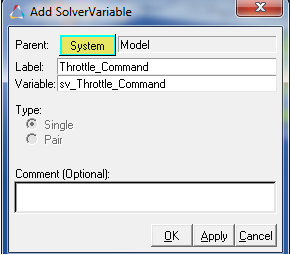
Figure 2. 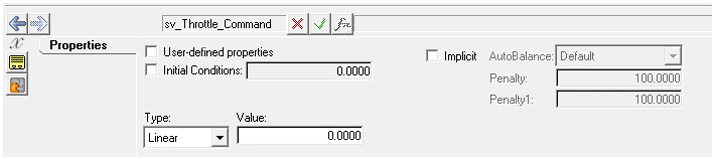
-
Repeat the steps a-c to create the Pitch and Roll solver variables.
- Label
- Variable
- Roll_Command
- sv_Roll_Command
- Pitch_Command
- sv_Pitch_Command
-
Right-click SolverVariable
-
Now you can update the propeller motion velocity.
- From the Project Browser, browse to the Motions folder and select Prop_Left_Rotation motion.
- From the Motion panel, go to the Properties tab.
-
From the Properties tab, change Define by to
Expression and enter:
`VARVAL({sv_Throttle_Command.idstring})+VARVAL({sv_Roll_Command.idstring})` -
Repeat the steps above for Propeller Right, Front and Rear, following
the table entries below:
- Motion
- Expression
- Prop_Right_Rotation
-
`VARVAL({sv_Throttle_Command.idstring})-VARVAL({sv_Roll_Command.idstring})` - Prop_Front_Rotation
-
`-VARVAL({sv_Throttle_Command.idstring}) -VARVAL({sv_Pitch_Command.idstring})` - Prop_Rear_Rotation
-
`-VARVAL({sv_Throttle_Command.idstring})+ VARVAL({sv_Pitch_Command.idstring})`
Note: The lateral propellers (left and right) control the Roll of the vehicle and the vertical propellers control the Pitch. The signal difference in the expressions determine the rotation direction of the quadrotor.Figure 3.
