Altair HyperMesh CFD 2024 Release Notes
Highlights
HyperMesh CFD 2024 introduces the following new features:
Solution:
- Redefined solutions to show only relevant tools.
- Now supports server mode installation for HyperMesh CFD.
Geometric modeling:
- Capability to create assemblies and sub-assemblies.
- Mechanism browser for kinematics.
- Tool to measure distance between entities.
Case setup (External Aerodynamics):
- Export new part-based .xml output format.
- Enhanced wind tunnel floor configurations.
- Compressed STL in .zip and .tar.gz formats.
- Graffiti-based rendering.
Post-processing:
- Export capability for derived representations.
- Duplication of entities from the Post-Browser.
- SPL export from General Signal Processing context.
- Engineering Quantities: Force computation and sectional loading.
Geometric Modeling
New Features
- Capability to create assemblies
- In the Part Browser, a new option was added to create assemblies. Now you can create a new assembly and drag and drop parts under the assembly.
- Mechanism browser for kinematics
- A new mechanism browser added to create and articulate a kinematic mechanism based on mesh. You can define joint type (ball, cylinder, slider, cam), and define constraints.
- Tool to measure distance between geometries
- A new sprite action tool in measure tool added to measure distance between nodes, lines, surfaces and solids.
Enhancements
- Lite model improvements:
- Model, geometry and solver deck import support for lite model.
- Support of fuse and gap tool for lite model.
- Duplicate part finding for lite model.
- Classify tool has been added in Assembly ribbon. This tool will help you tag parts and train the model, as well as automatically classify parts based on shapes.
- Revolve region tool has option for you to select axis and center of rotation. You can use the plane tool to interactively define them. Also improvement made for offset robustness.
- Usability improvements:
- Auto Enclosure tool has a new button to auto adjust parameters based on select parts. If you are starting with model in m units, you will not need to adjust each parameter manually. Radius of seed node is also auto calculated.
- Improved Auto Repair tool. Enhanced auto repair tool to fix issues per connected patches. Previously you could not select non-enclosed parts or non-manifold parts, as well as requiring to select non-intersecting parts. This was causing issues in selection and was not useful for AcuSolve input model. With improvements, auto repair tool will now work for inputs mentioned above and you do not need to be as careful when selecting input. This tool will fix inconsistent normal as well.
- Derived region tool: Inflate routine will keep inflated faces in same part, removing the need for you to merge the input part and inflated parts.
- Split by body option in Merge/Split tool will keep original id of input part.
- Option to keep original part in mirror tool; you will no longer have to first duplicate the part and then mirror the duplicate part.
- Performance improvement for non-enclosed parts finding for large models: finding non-enclosed parts is significantly faster.
- Option to put created patches in new part: this option will be useful if created patches need to be organized in separate part.
Resolved Issues
- Wrong orientation for Box preview for element-only model.
- Emissivity values were not updated in the dialog.
- Fixing normal for FE geometry model was not updating visualization.
- Normal fix tool was not working for unstitched element face input.
- Several crashes in geometry editing and meshing tools.
- Gap filling operations did not fill gap properly.
Case Setup
New Features
- New XML format
- The new part-based XML is natively supported in this release. The user
interface and experience remain the same. Under the hood, all boundary
conditions are written in the new XML format. Special BCs such as
boundary layer suction, belts are written in terms of “domain parts.” To
ensure backwards compatibility, old XML files can still be imported.
Other enhancements include:
- Support for automatically created Wind Tunnel domain parts, e.g., “uFX_domain_x_min.”
- Ground patch definition from Wind Tunnel properties.
- This new feature expands the floor configurations possible.
- Slip all around the ground patch is automatically created.
- Boundary conditions expressed in the new XML format.
- Re-organized “geometry” section with “domain_part” instances.
- Version metadata.
- Minimal UI changes.
- Deprecated commands that are still supported in the UI and
re-implemented natively:
- Moving ground.
- Rotating wheels.
- Boundary layer suction.
- Compression
- The STL file exported now supports compression using the .zip and .tar.gz formats. The user controls this from the Preferences menu to enable and choose the compression parameters. Compressed STLs are much smaller, save disk space, and improve network file transfer time.
- Graffiti
- Altair’s brand-new graphics rendering engine, Graffiti, has been integrated into the Case Setup environment. New display modes and rendering options are available to the user from the “graphics” toolbar menu.
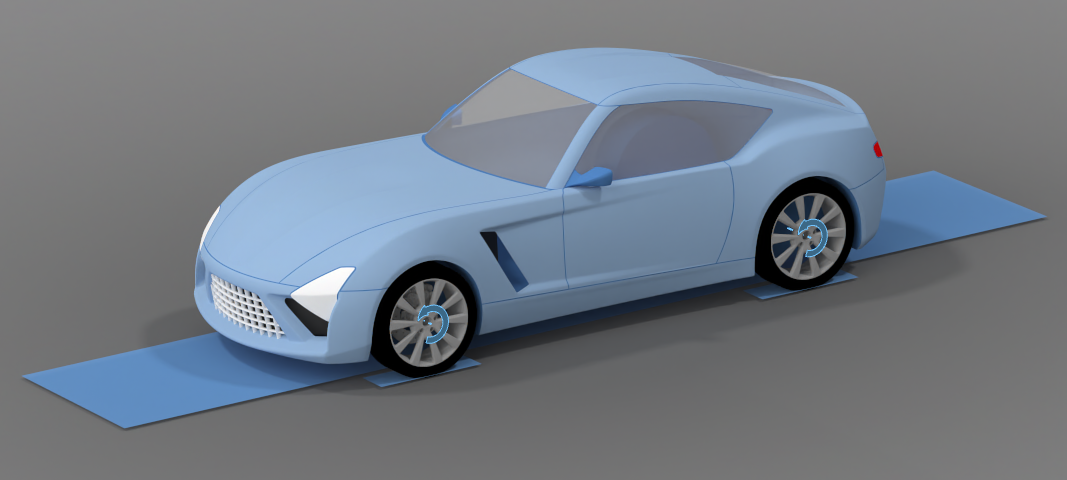
|
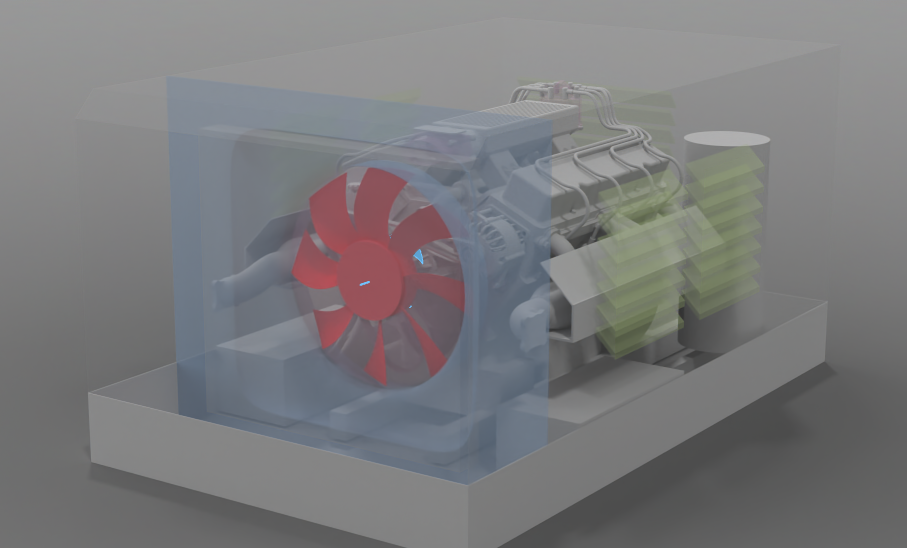
|
Enhancements
Identify Parts contexts have new capabilities:
- Heat exchanger can now be set up with one part. The direction vector is user-editable. If inlet and outlet faces are provided, the direction vector is automatically computed.
- Triangle splitting parameters have been enabled for physical parts such as body, wheels, belts, etc.
- Roughness parameters can be set individually for parts linked to a group. For example, the tire can different roughness parameters from the rest of the wheel group.
- Virtual fan now supports ramp up iterations and initial pressure rise parameters.
The Run dialog has been simplified to allow:
- You to directly edit scaling factor (Mach factor) and number of time steps (iterations).
- A new simulation preset “Greenhouse Noise” has been added.
Individual output instances now support export flags to write in Ensight and/or h3d formats, and a flag to merge them.
The Plot Aero Coefficients tool has been deprecated and is inactive.
Resolved Issues
- Parameters are saved consistently in the .hmcfd format.
- Resizing belts works correctly in the graphics area and the property editor.
- Virtual fan rpm is imported correctly.
- Fan template is imported without errors for templates generated from HMCFD.
- Zero thickness axis aligned surfaces no longer cause the client to crash.
Post-Processing
New Features
- Export capability to ASCII text (.csv) and HyperWorks format (.h3d)
- The ability to export data from HMCFD post has been added, allowing the
writing of text files (comma delimited.csv) and
binary Altair HyperWorks format (.h3d). Boundary
Groups, Slice Planes and Iso-Surfaces are initially supported. The
entity in the Post-Browser contains a mechanism to export the entity
according to the user selected output quantities.

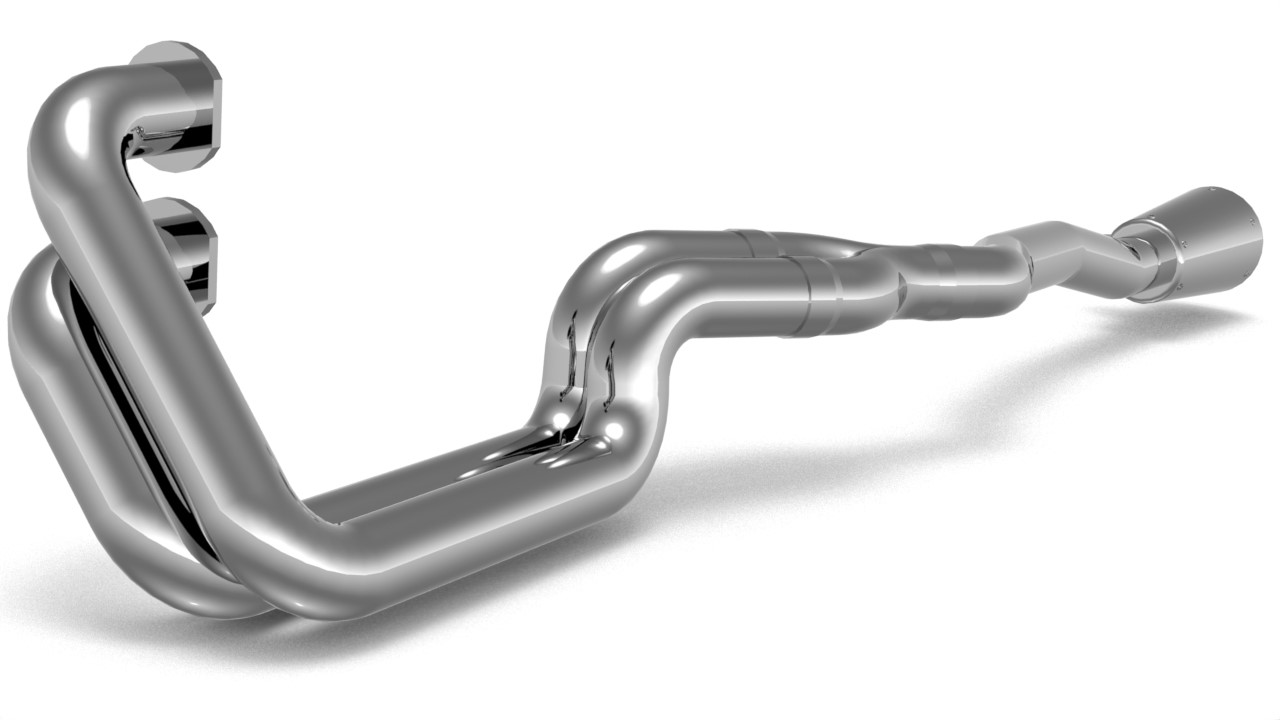
- Added the ability to duplicate derived representations via the Post-Browser
- Derived entities, i.e., Slice Planes, Iso-Surfaces, Streamlines, Surface Streamlines and Vortex Cores can be duplicated to create a second instance of the entity. This is helpful for creating multiple instances of a given entity that may be configured, each with a slight modification.
- Overall Sound Pressure Level and Area Weighted SPL export during GSP Probes/Surface computation
- Sound Pressure Level and Area Weighted SPL are automatically written to a file on disk in the same location as the input data for the GSP: Probe and GSP: Surface context, respectively.
- Engineering Quantities: Added Drag/Lift/Side force, Sectional forces calculation
- The total force acting on a surface can be computed by integrating the contributions from pressure and wall shear stress for each discrete face on a collection of surfaces. The expected result is a vector (length of 3) to describe the force in the 3 cartesian directions. The force vector may be normalized by dynamic pressure if required, user inputs provided. The tool also includes the ability to compute the sectional force development as a function of each of the cartesian directions.
Enhancements
- Support the use of domain indicators (Hz, s) in Animation toolbar and notes.
- Signal Processing, Surface | Probe: provide support to select multiple surfaces or probes.
- Enhancement to animation controls (min/max time-step selection, slider controls).
- Multi-edit of solids for volume rendering/volume vector display properties.
- Provide option to cache data during first time sweep, allowing reduced animation time for subsequent sweeps.
- Update to ParaView 5.12 VTK libraries.
- HWCFDReport updates:
- Ability to compute two-dimensional streamlines. Added
vector_function, where, e.g.,
vector_function = velocity_xz, vector_function = time_avg_velocity. - Support running report when dataset is not defined when LINE_PLOT, BAR_CHART, GSP are present.
- Provide attribute to allow local legend range for legend minimum and
maximum values. Added
legend_use_localto representation level commands. - Specify the frame rate for
image_type=animation. Addedframe_rateto IMAGE command. - Resolution of images/videos can be controlled by setting the command line argument for resolution.
- Overlay image for sectional force plots.
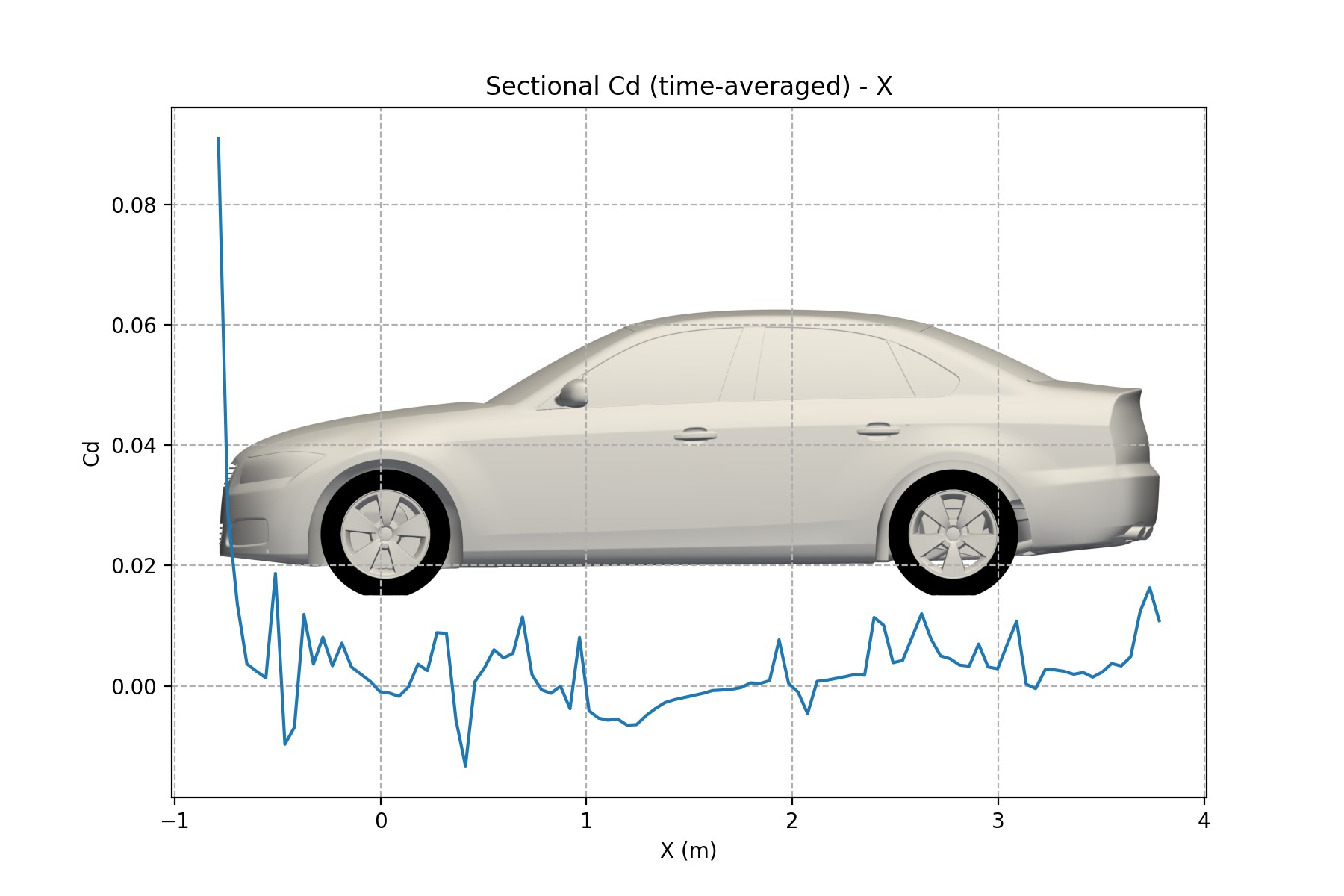
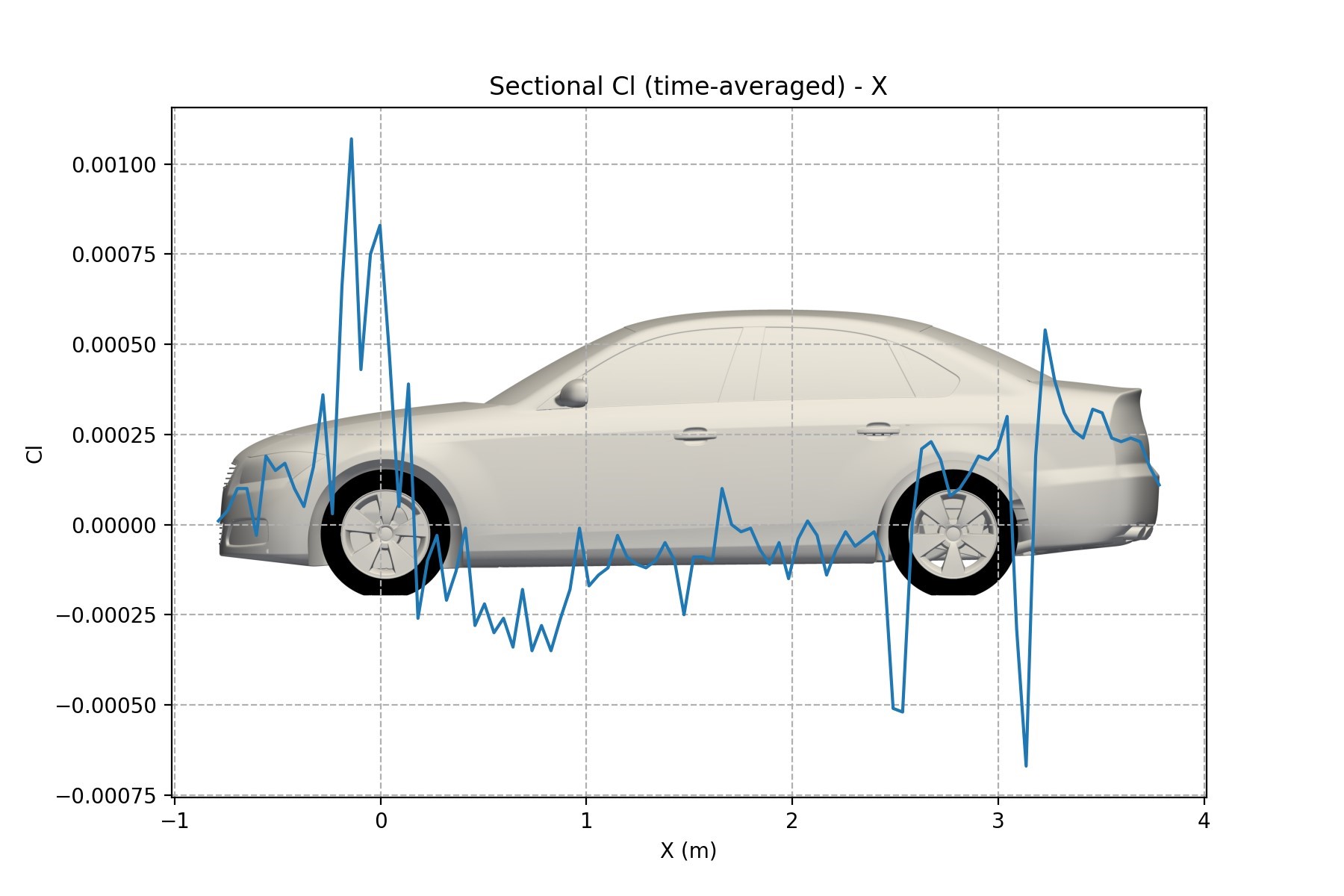
- Ability to compute two-dimensional streamlines. Added
vector_function, where, e.g.,
Resolved Issues
- Exporting to image using overwrite with an existing image on Linux is no longer causing a crash.
- Views stored in session after are no longer kept in the Views context tool.
- Uniformity Index was not correctly supported for vector components; individual magnitude components are available.
- Global legend usage for vector components was previously unsupported.
- Plots, intersection curve: vector tool not functioning; this has been resolved.
- Import from the Post-processing ribbon with .hmcfd database open was causing a HW error, unusable state.
- Reader H3D: support Loading Merged Components from uFX, where the results are converted from Ensight prior to merging them into a single file.
- Reader H3D: read field variables from .h3D files produced after averaging using rData/HVTrans.
Solution
New Features
- Redefined Solution
- Solution definitions were improved to have relevant tools and ribbons in each solution. The Mesh and Discrete ribbon is now consolidated for Aerodynamics and Aeroacoustics solution to improve usability. General Purpose CFD environment was reorganized to give the Case Setup mesh ribbon environment a familiar experience.
- Server mode installation support
- Added support for server mode installation for HyperMesh CFD. Major OEMs installs software on powerful server machine and users access by installing lite clients. In this release you can install HyperMesh CFD in server mode. Installation documentation is updated to reflect that.