Restore a Deleted File
Recover a file that was previously deleted.
-
Click
 from your Favorite Apps on the home
page.
The Files tab is displayed.
from your Favorite Apps on the home
page.
The Files tab is displayed. -
Click Trash on the left pane.
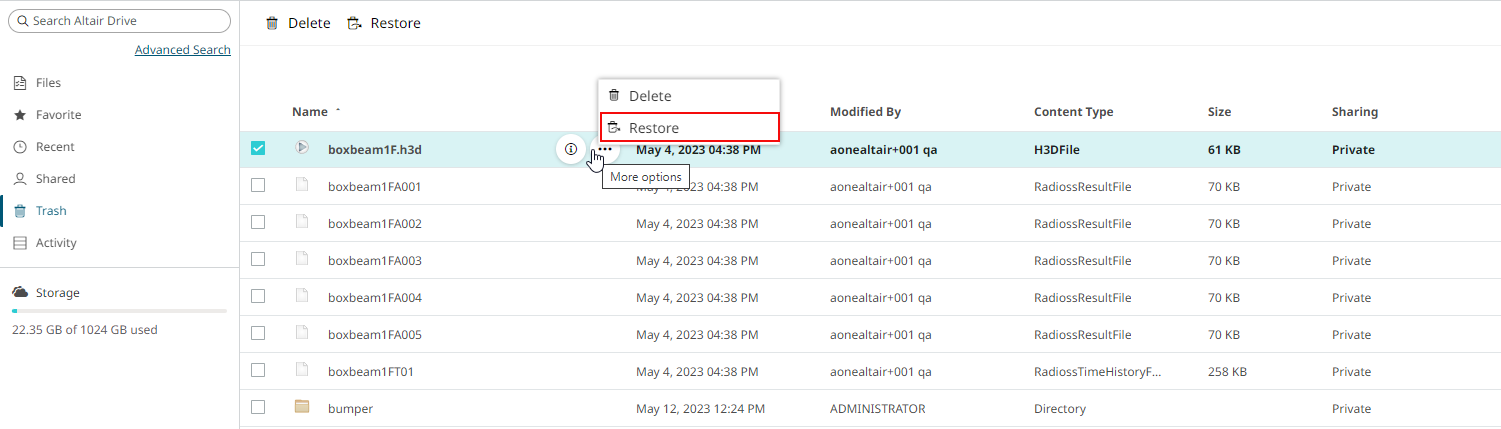
Figure 1. View Deleted FilesThe list of items that have previously deleted is displayed. -
Choose one of the following options:
- Hover over a file or folder, click More Options
 > Restore.
> Restore. - Select a file or folder and click Restore on the Action Ribbon.
- Right-click the file or folder and click Restore.
The file is restored in the same location as it was organized before. - Hover over a file or folder, click More Options