Sort the Table View
Sort the table column in ascending or descending order.
-
Click the material property column heading to sort the list.
In this example, the material list is sorted in ascending order. An up arrow indicates that the list is sorted in ascending order.
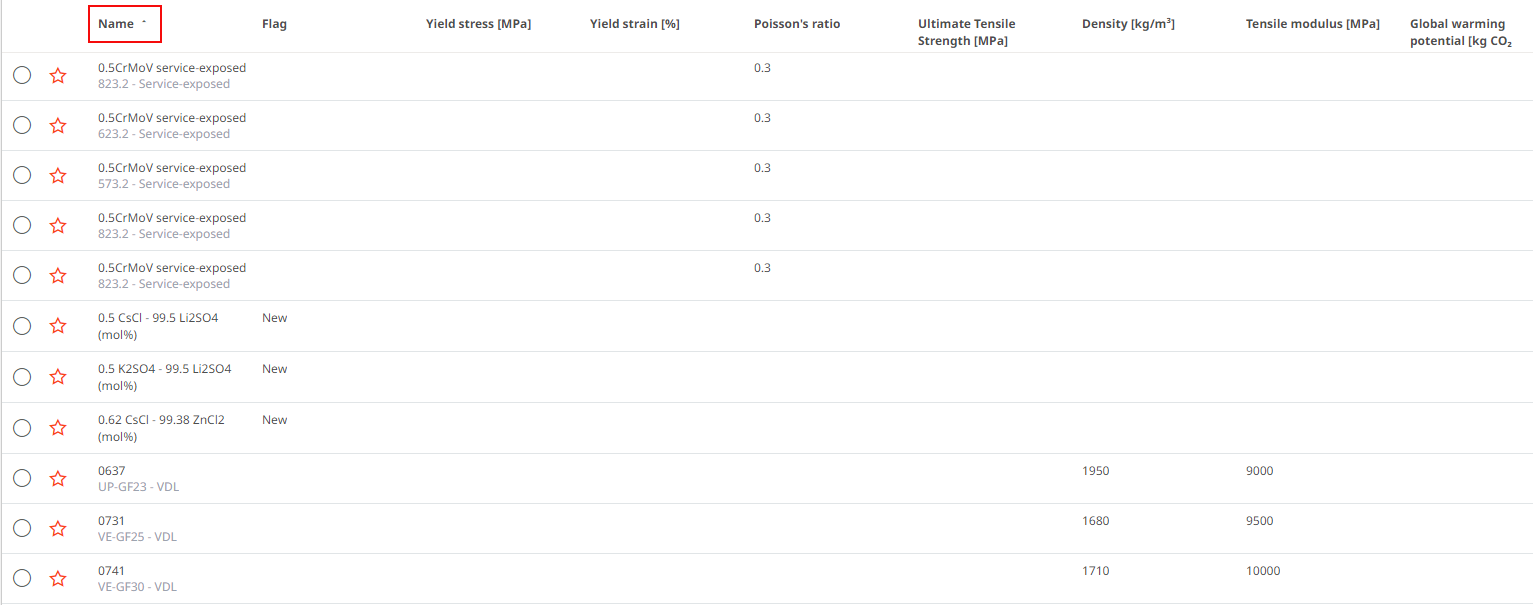
Figure 1. Materials data sorted in ascending order -
Clicking the table column heading again will sort the list in descending order.
A down arrow indicates the list is sorted in descending order.
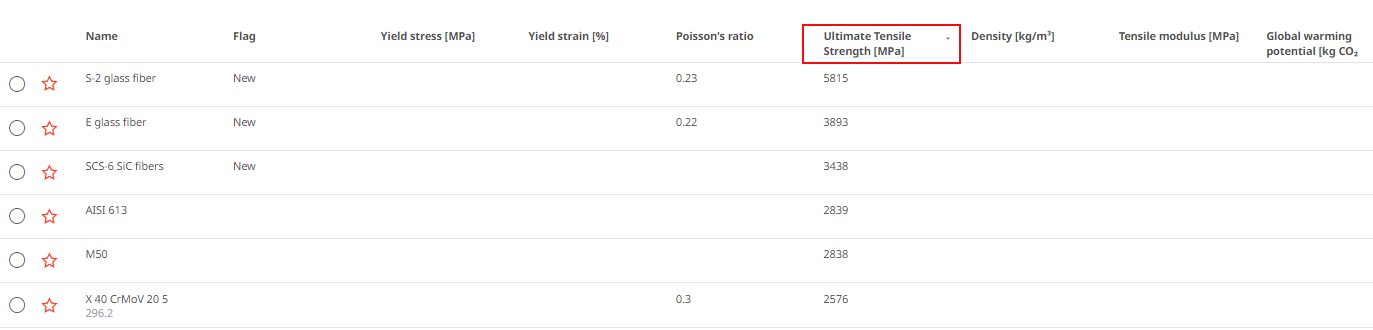
Figure 2. Materials data sorted in descending order