Data Edit
Administrators can preview, edit, add, delete, copy, and clone single-data, multi-data, plot data, numerical model values, and features of a material.
-
On the Administrator Dashboard, open Data Edit.
All available materials are listed.
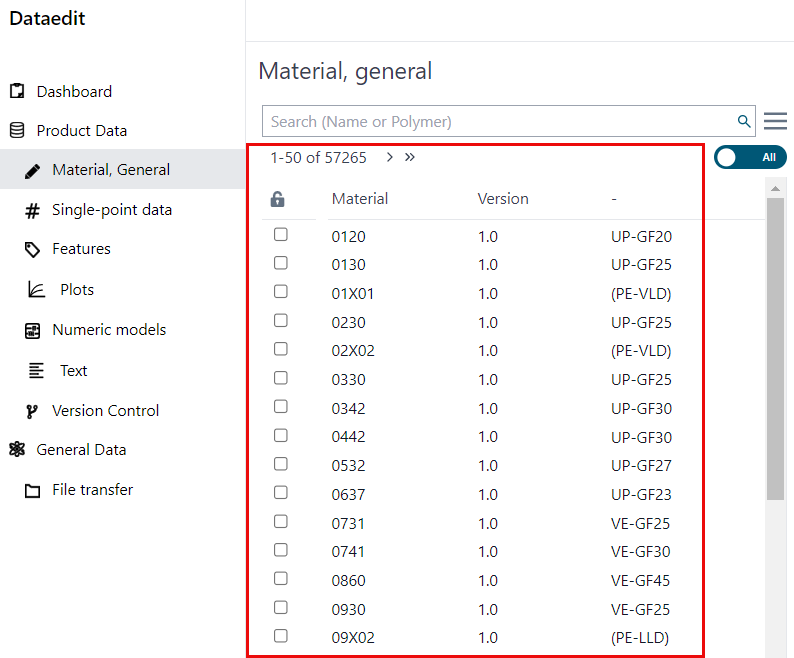
Figure 1. Materials - Select a material to view its details.
-
To checkout a material, click the check box next to the material.
The material data is checked out and you can edit the following details:
- Material, General displays the name of a material, version, dependent components, and material type details.
- Single-point data to edit all available single-point properties for a material. For example, Mechanical and Thermal properties.
- Features such as material characteristics, additives, processing, certifications, and applications can be modified.
- Plot to add new plot data and update the existing plot data for material.
- Text to add or modify the material details and its description.
- Numerical Models to add or modify the mathematical functions for deriving curves.
- Version Control provides an overview of the version history and lets you review change logs and revert to the older version.
-
Click
 to add your comments and commit the changes to the
material.
A confirmation message Data has been committed is displayed.
to add your comments and commit the changes to the
material.
A confirmation message Data has been committed is displayed.