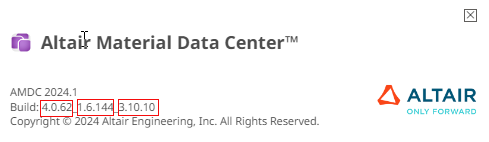Launch AMDC
Launch the application to access the Altair material data. You can customize and launch the application from Favorite Apps, on the Altair One Home page.
-
Login to Altair One.
The Marketplace > All Apps page is displayed.
-
Click
 to launch the application.
to launch the application.
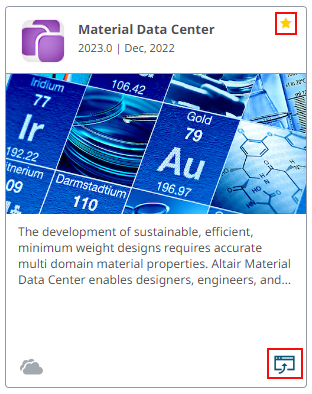
Figure 1. AMDC App CardTip: Click to add AMDC to the Favorite Apps list in the Altair One Homepage. The AMDC landing page with the access options is displayed.
to add AMDC to the Favorite Apps list in the Altair One Homepage. The AMDC landing page with the access options is displayed.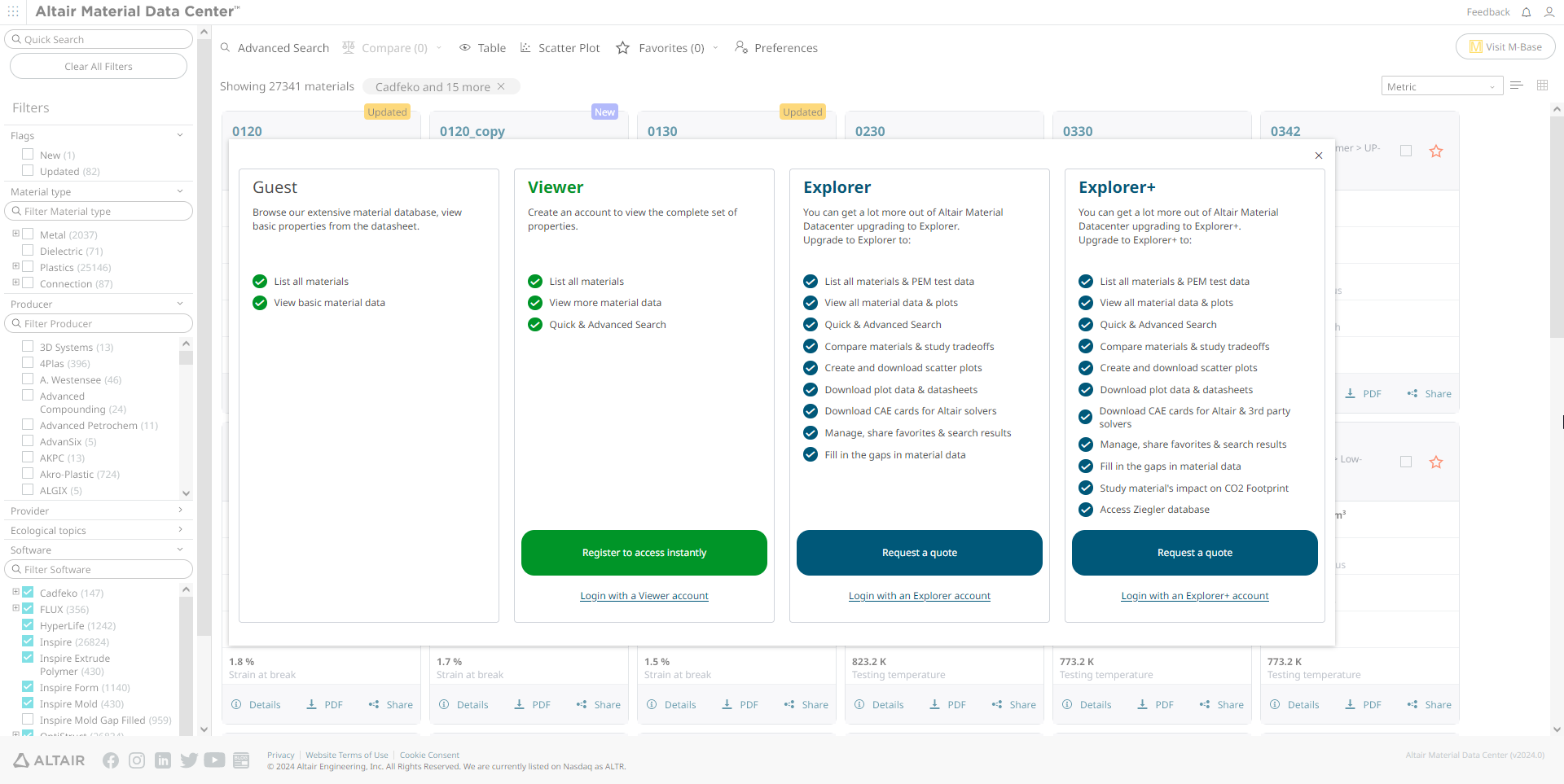
Figure 2. AMDC Access TypesThe AMDC access types and its descriptions:- Free/Unregistered: Browse material list and view the basic material properties.
- Free/Registered: View more material data and its properties data, search materials using quick and advanced search options.
- Explorer: Access database with the advanced features such as view and download plot data, find materials using quick, advanced search options, compare materials including plots to study trade offs, create and download scatter plots, view and download curve data, advanced search, download CAE material data for Altair solvers, share favorites and search results and download PDF data sheets.
- ExplorerPlus: Unlocks all data and its features. Access the Explorer features and additionally access to Ziegler PEM database, download CAE material data for Altair solvers and third party solvers, and study the CO2 footprint of materials and processes.
Close
 the access types popup screen to view and
access the AMDC landing page
options.
the access types popup screen to view and
access the AMDC landing page
options.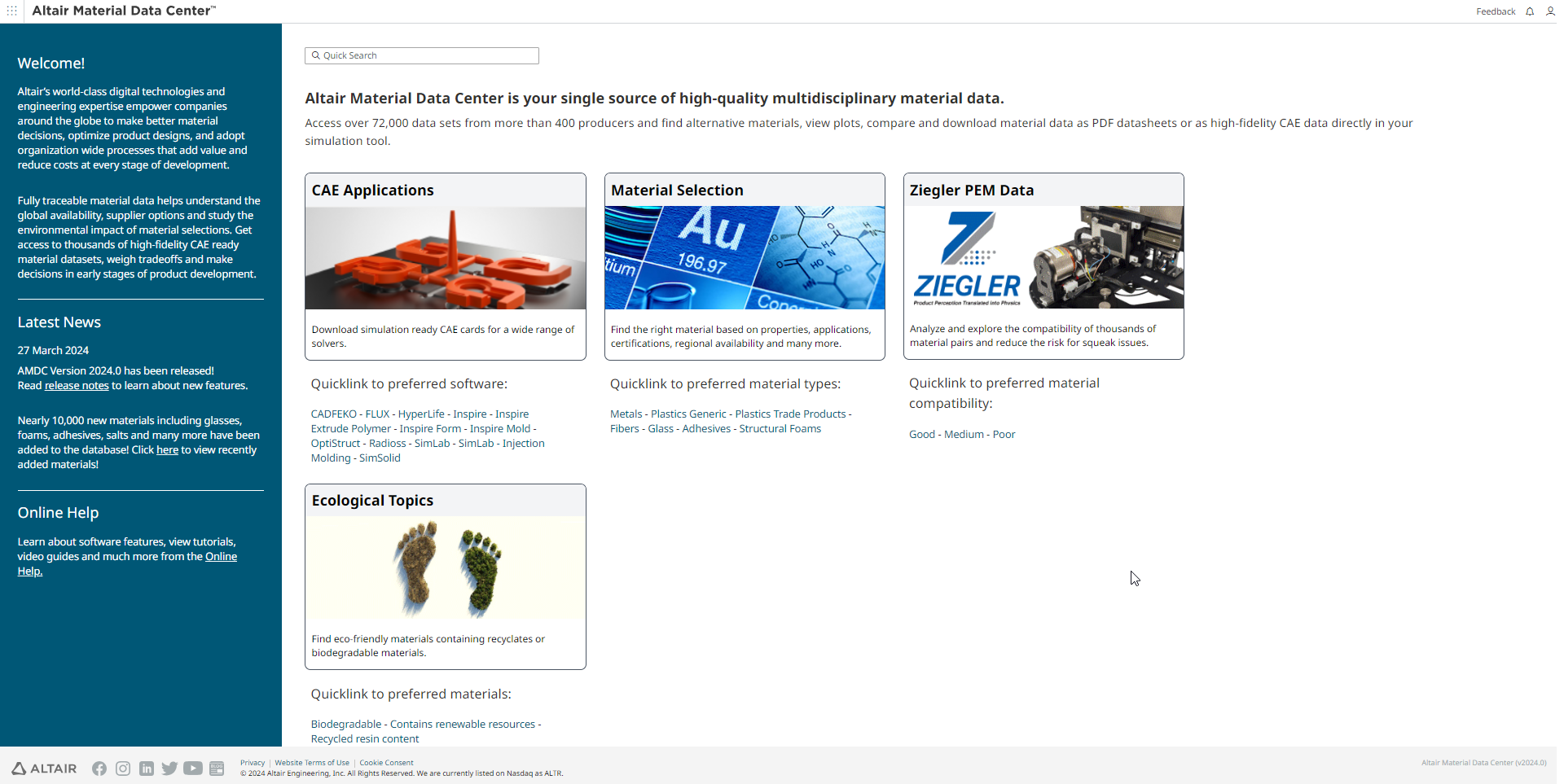
Figure 3. Landing PageThe landing page consist of:- Quick Search for a specific set of materials using a string value.
- CAE view solver based materials that can be exported to at least one CAE Application. Use the quick links to view the preferred CAE software materials.
- Material Selection view the entire Altair material database. Use the quick links to view the specific type of materials.
- Ziegler PEM Data view the choice of suitable material pairs can avoid unexpected and undesirable noises occurring in products. Use the quick links to view materials based on the compatibilities Good, Medium and Poor.
- Ecological Topics view materials based on common ecological properties that have a lower impact on the environment compared to conventional materials throughout their life cycle.
AMDC Version and Build Details:- Version of the software is displayed in the footer of the application.
- Build of the software can be found in the left navigation pane of
the application. Click
 > About in the left pane. The About information displays
the software release version and build version.
> About in the left pane. The About information displays
the software release version and build version. - The build version comprises of AMDC UI,
Service, and Database versions as displayed in the image below: