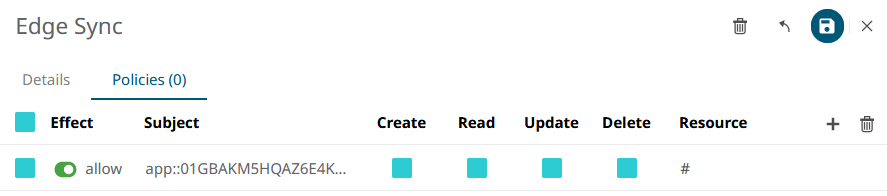Sync App
To enable Edge-Cloud sync an App is needed for Authentication and Authorization. For more details see the Edge-Cloud Sync section.
-
In Altair IoT Studio, go to the section and click on the New App
button.

-
Under Scopes, enter category, space, thing, mqtt.
Figure 1. 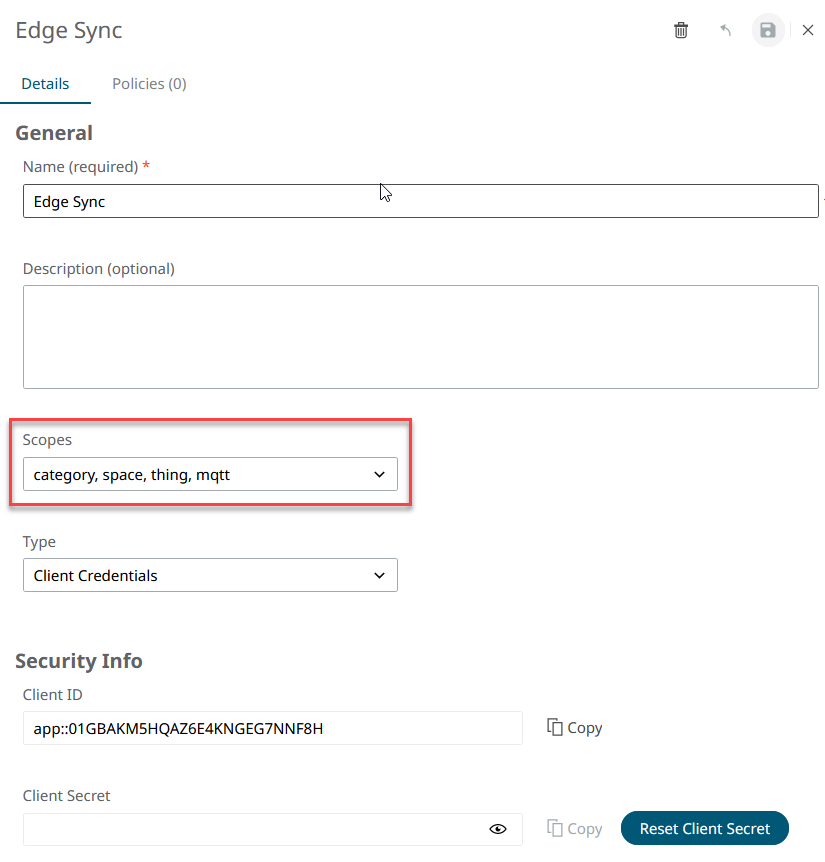
Tip: Take a note of the Client ID; it is needed when installing the Altair IoT Studio Support service for Cloud-Edge sync.Figure 2. 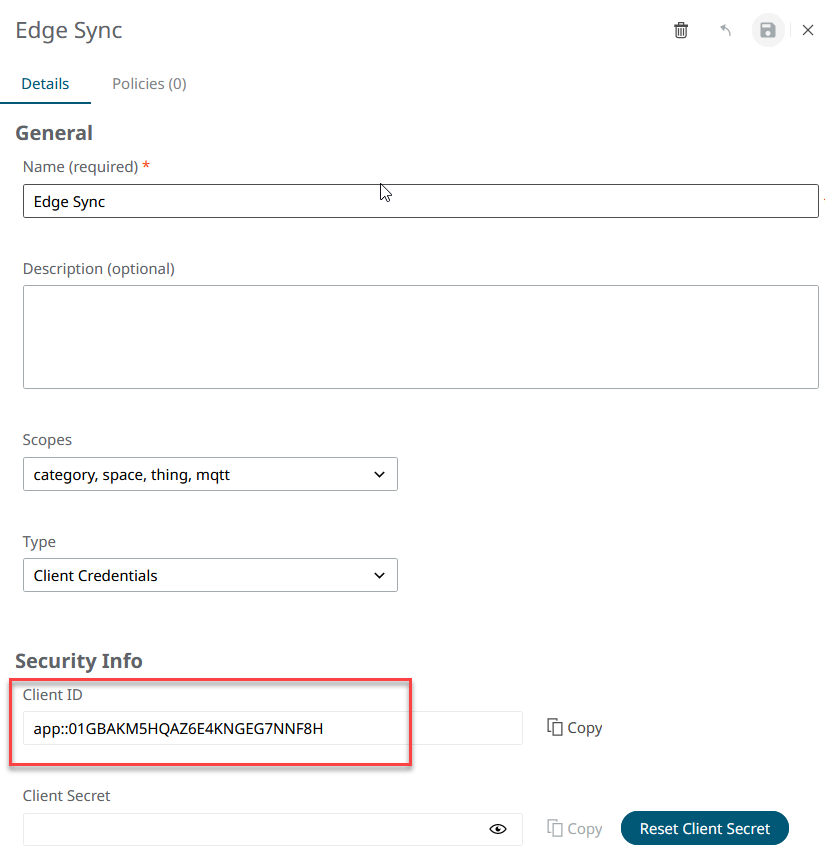
-
Generate a Client Secret, copy and save the value shown in the pop up message;
it is needed when installing the Altair IoT Studio Support service for
Cloud-Edge sync.
Figure 3. 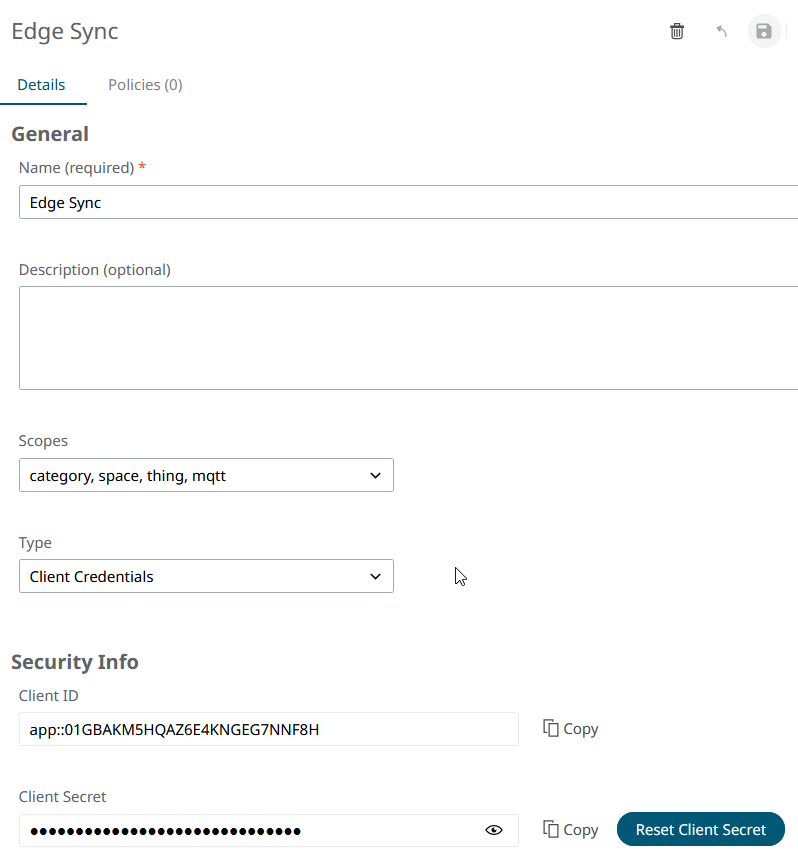
-
Make sure to add a policy; a hashmark in the resources field is fine.
Figure 4.