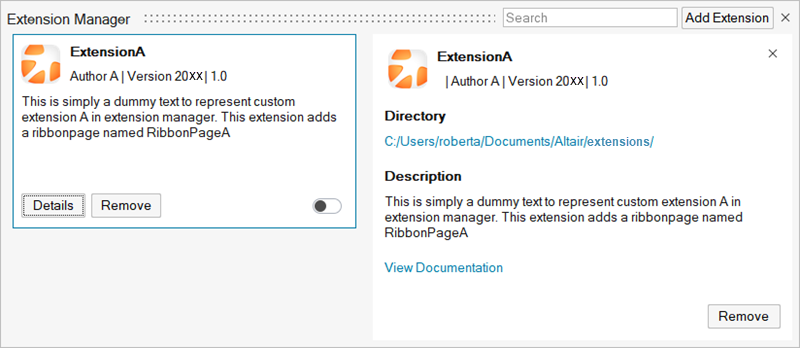Extension Manager
Use the Extension Manager to create custom extensions, load extensions automatically, and add custom documentation for defined features.
The Extension Manager is accessible from the File menu and enables you to do the following:
- Create custom extensions in OML, C++ or Python.
- Manage extensions through the flexible user interface. Extensions are automatically
loaded when you launch the software.
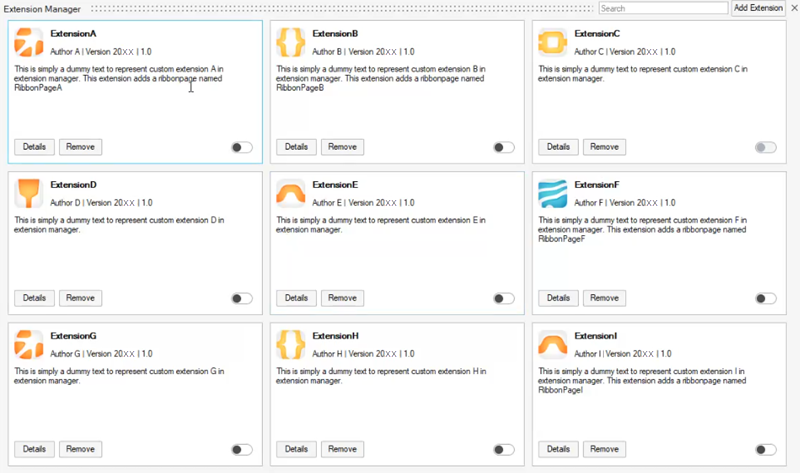
- Add or remove extensions from user-defined locations.
- Search for extensions by name.
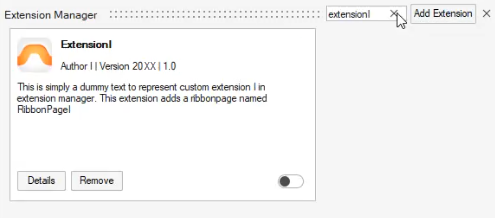
Extension Specification
- Specify multiple profiles that you want to support.
- Specify a minimum supported version.
- Specifiy documentation using a local file or WEB link.
- Preserve the loaded or unloaded status of extensions between sessions.