Remove Older Sets
Before starting, you should establish your current working directory to be the same one you used earlier "simple_test" in your home, and you should have the GUI Console running so you can watch the effect of building the flow, as you did in the earlier tutorial.
-
Change to your current working directory and start up vovconsole in the
background.
% cd % cd simple_test % vovconsole & - From the Set Browser, click on System and then double click on Nodes.
- Double click on a set name to display the contents of the set in the Set Viewer panel on the right.
-
Single click on a set name to highlight nodes in the Set Viewer panel if they
are members of the clicked set.
For example, if a set named TOP:partition1:subset1 is clicked while showing TOP:partition1 in the Set Viewer panel, then the contents of subset1 will be highlighted in the Set Viewer.You should see the current state of the flow from when you stopped the earlier tutorial. The model of the flow is held in the server, not the console. The console shows what the server is managing.
-
The view of the graph can be toggled to show or not show files. We want to have
the files show. If the files are not shown, turn on display of file nodes by
right clicking in the background of the Set Viewer panel to open a context menu.
Click Show/Hide to open a submenu where you can toggle on
the Show Files option.
Figure 1. Context menu seen when right-clicking in open area of canvas in Set Viewer 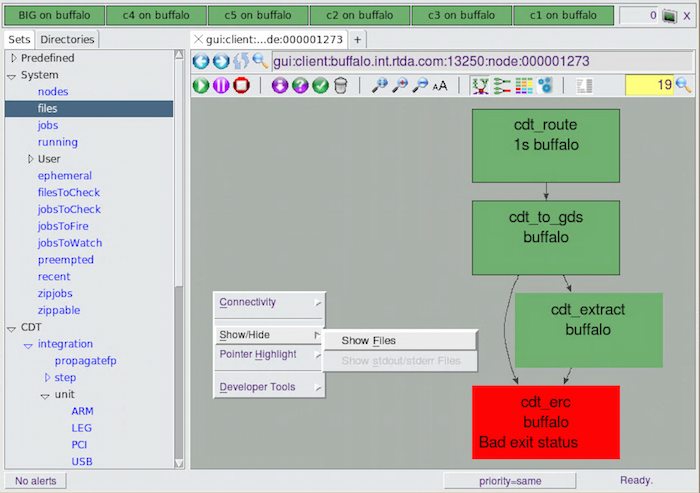
For the next exercise, you will not be using the flow from the previous
steps. You can tell FlowTracer sever to drop that flow from its
memory. This will remove it from the server, and the console display will change to
show that the flow was dropped.
You tell the server to forget by telling it to forget nodes. You can tell it to forget one node or groups of nodes using the vovforget command. The easy way to refer to a group of nodes is by referencing them by set name.
-
Tell FlowTracer to forget the nodes you see when displaying
the set by telling it to forget the nodes in that set. Enter this,
typing it in at the command line:
% vovforget -elements System:nodes message: Forgotten 10 nodesThe Set Viewer display updates to show an empty canvas since there are no longer any nodes to display, as they have all been forgotten. -
Remove the files from the directory simple_test. It will
contain the file aa which is the primary input of the
emulation, and the files bb, cc,
dd1, and dd2 which are the derived
files from the emulation. Enter the following:
% rm aa bb cc dd1 dd2You are now ready to continue with this exercise to register a new set of jobs that define a flow by way of editing a Flow Description file and using it to build the flow.