Defining the First Antenna Site and Antennas
Define the first cellular base station located on the highest hill. The antennas are placed 30 m above ground.
-
Specify the transmitter type and settings using one of the following
workflows:
- On the Project menu, click .
- On the Project toolbar, click the
 Set Site icon.
Set Site icon.
The Transmitter Type dialog is displayed.Figure 1. The Transmitter Type dialog. 
- Under Settings, click 3 Sector Site.
-
Click OK to close the Transmitter
Type dialog.
In the 2D view, the mouse cursor is displayed as a circle to indicate that the Set site tool is enabled.
-
Place the cellular base station with a left-mouse click on the highest hill in
the model, at or near (X, Y) = (513628, 5400187), as indicated in Figure 2.
Figure 2. Location of the first cellular base station. The base station is located on the highest hill. 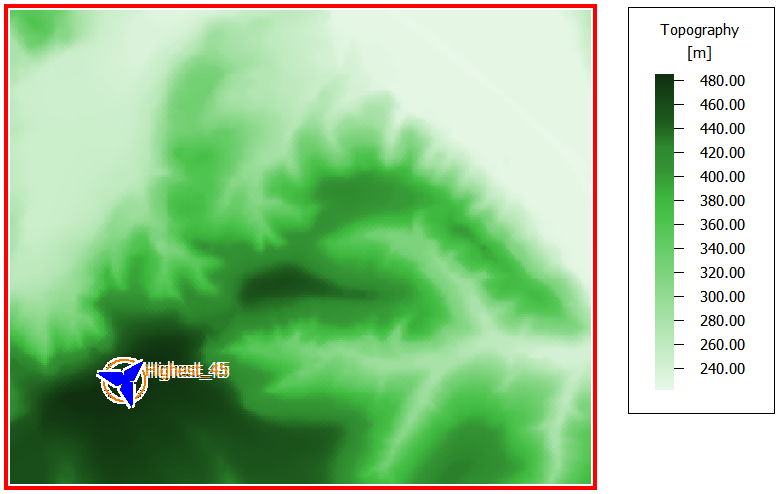
Note: The exact coordinates are not important for this example, but the above location is used in the steps that follow.The Site dialog is displayed.Figure 3. The Site dialog. 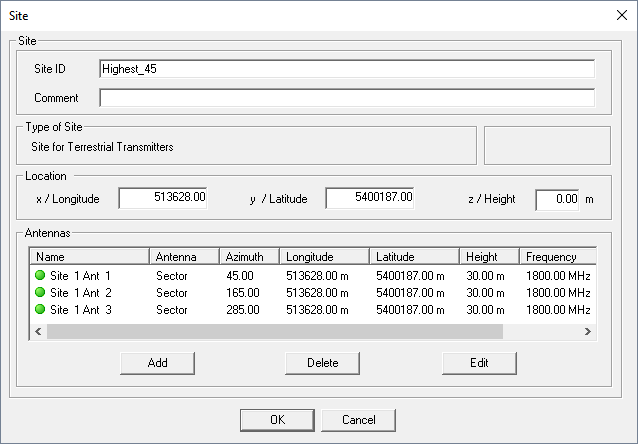
- In the Site ID field, change the label to Highest_45.
- Under Location, in the z/Height field, enter a value of 0 m.
-
Click on Site 1 Antenna 1 to select and click
Edit.
The Cell dialog is displayed for antenna 1.
- Under Transmitter Settings, in the Frequency (used for propagation) field, enter a value of 1800 MHz.
- Under Location of Antenna, in the z / Height field, enter a value of 30 m.
- Under Antenna Pattern, click Directional / Sector antenna.
- Under Orientation, in the Azimuth field, enter a value of 45°.
- Under Orientation, in the Downtilt field, enter a value of 0°.
-
Under Antenna Pattern, click
Select to browse to the file
Sector.apb1.
Note: Sector.apb is an antenna pattern created in AMan.
-
Click OK to close the Cell
dialog.
Figure 4. The Cell dialog for antenna 1. 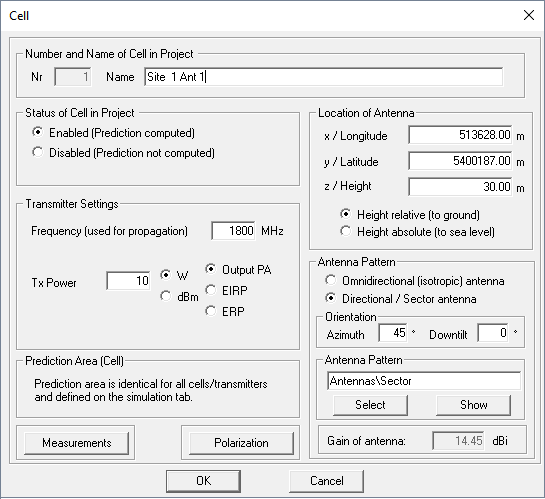
-
Repeat Step 7 to
Step 14 to define
antenna 2.
- For the antenna orientation, change Azimuth to 165°.
-
Repeat Step 7 to
Step 14 to define
antenna 3.
- For the antenna orientation, change Azimuth to 285°.
- Click OK to close the Site dialog.
-
Disable the Set site tool by clicking again on the
 Set Site icon.
Set Site icon.
1 Altair\2026.0\help\winprop\examples\GetStarted_models\Project4_Rural_Suburban_Scenario\Antennas\Sector.apb