Enabling the Grid for 2D Views
Enable the grid and specify the grid size for 2D views.
-
On the Settings menu, click Local
settings.
Figure 1. The Settings dialog. 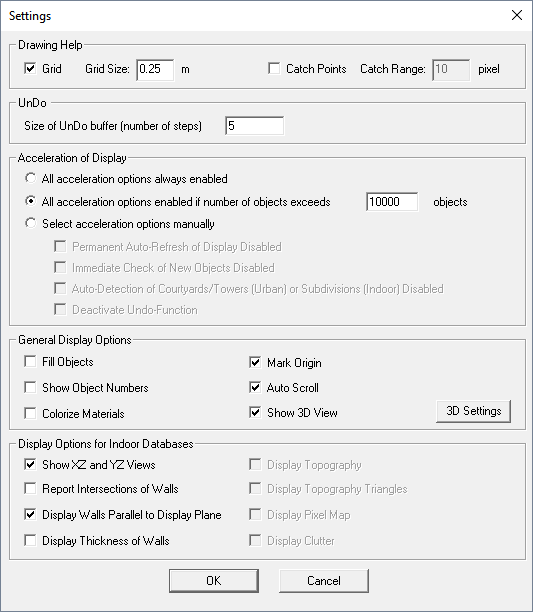
- Under Drawing Help, select the Grid check box.
- In the Grid Size field, enter a value of 0.25 m.
- Click OK to close the Settings dialog.