Component Measure Base Type Window
Component Measure Base Type is used to define the components clearance measuring base.
- Data Base) File Manager: In the DB File Manager dialog,
right-click and use the context menu to specify
component group file, DB file.
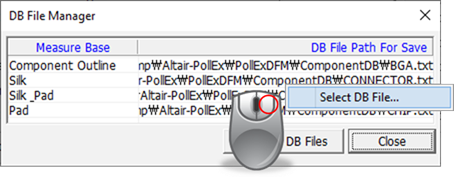
Figure 1. - Direct Selection: After making your selection from the context menu, you can select components in the dialog. If
components have the same part name, they will belong to the same group.
Components that are not selected are shown in their original colors.
Unselected parts are listed in Not Selected List. Use the context menu to move an unselected part to the selection
list. Use the Add Selected List menu to move part from unselected to
selected list.
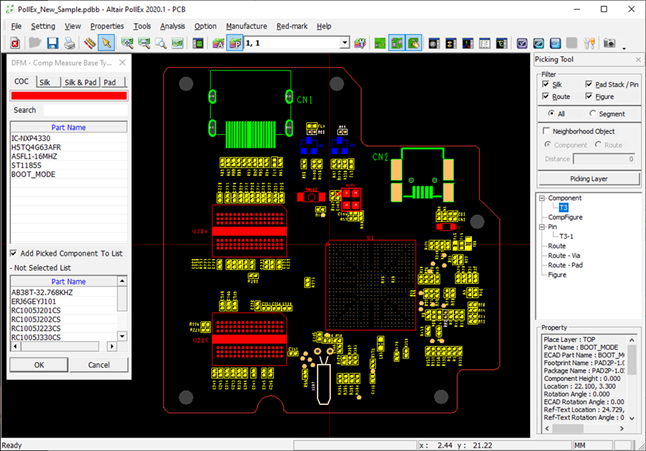
Figure 2.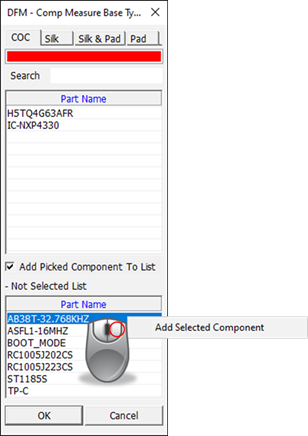
Figure 3.
- COC (Component Overlap Check) data-based components are red.
- Silk based components are green.
- Silk and Pad based components are blue.
- Pad based components are yellow.
- Components that belong to multiple groups have a light blue color.
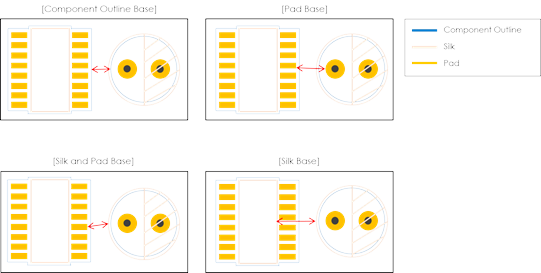
Figure 4. - Component Measure Base Type: To check the clearance between two component groups, you need the base of component dimension. PollEx DFM can use component dimension using COC data of parts, components pad including region, components silkscreen including region, or pad and silk including region.
- Filter Type: You can select the component identifiers type among part name, reference name, package name, or predefined name list.
- Filter / Data File Path: Depending on the Filter Types, this column shows component name list or database file path.
 : You can select the component selection method
or save files for selected component list in the pop-up dialog.
: You can select the component selection method
or save files for selected component list in the pop-up dialog.- Non Test Component: If you want to set void-checking component group, set component in this column.