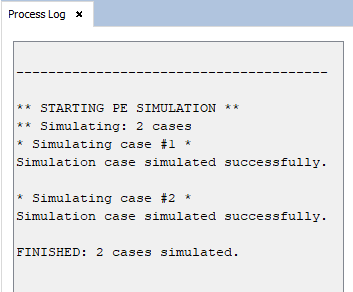Calculate Menu
This menu contains only one option "Execute", which allows the execution of the simulation cases added to the project. When the user selects the "Execute" option, the following panel is shown:
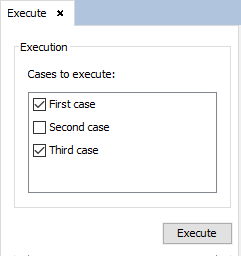
This panel allows the user to select which of the cases of the project will be simulated. Only the simulation cases with a checked mark next to them will be simulated. The user can click on the name of a simulation case to toggle the state of the case.
To perform the simulation, the user needs to click the "Execute" button. This will open the Process Log, which will show the state of the simulation.