Parameters
Clicking on the Solver → Parameters option, the next panel is opened.
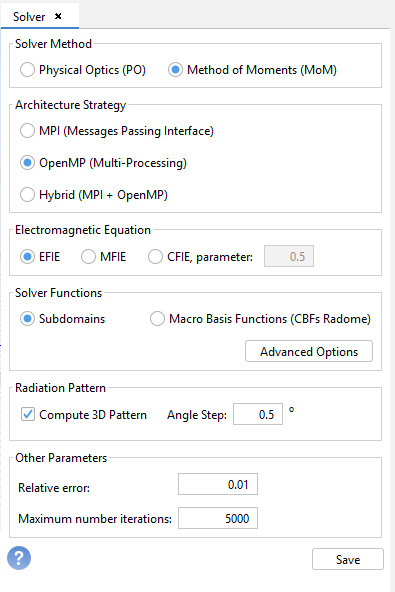
- Solver Method the method used to solve the solution. Two
options are available:
- PO (Physical Optics). It is a high-frequency approximation that computes the currents on the surfaces from the Physical Optics technique, so the iterative process of the resolution method is not carried out. The normal vectors of the geometry must be pointing to the proper direction.
- MoM (Method of Moments). It is an accurate full wave method that may be used to solve all types of situations. Selecting the Method of Moments solver, the Subdomains option with the MLFMA-MoM (Multi-Level Fast Multipole Algorithm – Method of Moments) technique is applied. This is the most conventional technique.
- Architecture Strategy method to divide the problem based on
hardware properties. Two different options are available:
- MPI (Message Passing Interface). It is valid for all types of computer architectures, but more memory may be required for shared memory machines.
- OpenMP. It is only valid for shared memory machines, where it may require fewer memory resources than the MPI strategy.
- Hybrid (MPI + OpenMP). This architecture uses both MPI + OpenMP. It is commonly used with computational clusters.
- Electromagnetic Equation equation used to solve the solution.
Further information about this options is explained in Method of Moments.
- EFIE (Electric Field Integral Equation)
- MFIE (Magnetic Field Integral Equation)
- CFIE (Combined Field Integral Equation)
- Solver Function: The selected solver function is used to set
the electromagnetic technique being used through the simulation process:
- If the subdomains option is chosen, the MLFMA-MoM (Multi-Level Fast Multipole Algorithm) will be used. This is the most conventional technique.
- If the macro basis functions (CBFs Radome) option is selected, then the CBFM-MLFMA (Characteristic Basis Function Method - Multi-Level Fast Multipole Algorithm) is used instead. This option is only available for the analysis of antennas composed by radomes.
- Relative Error it is the maximum value error allowed in the iterative process. When the relative error of any iteration is lower than the value specified, the current computation stay is considered as a valid solution and the iterative process is finished. The smaller is the Relative Error the more accurate is the provided solution, but the larger is the computation time.
- Maximum number of iterations maximum number of iterative steps used to search an iteration that satisfies the specified Relative Error. If the Maximum number of iterations is reached without getting a valid solution, the last iteration solution is saved.
Click on Save button to confirm the updated configuration.