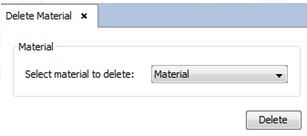Delete
This option allows the user to remove a previously defined Material. When the Materials –Delete option is selected, the Delete Material window (following Figure) appears. When the material to be deleted has been selected in the Select material combo box, the action can be confirmed by clicking on Delete.