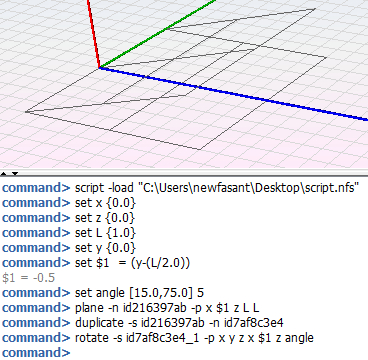Usage Examples
This sections show an example of application of the scripts tool. We will show how to create a dihedral with parametric angle.
The Centimeters Units have been choosen and default Reference Plane is valid.
- First step Parameters definition. Click on Geometry - Parameters - Define Parameters menu, and create the parameters that are shown in the figure below.
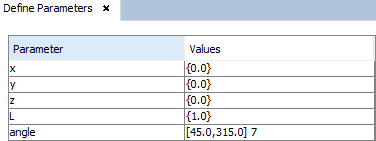
- Second step: Geometry creation. The dihedral consists on two square planes that share a common edge, and the angle between them is given by the parameter angle that has been previously defined. The next figure show the commands performed to create the geometry.
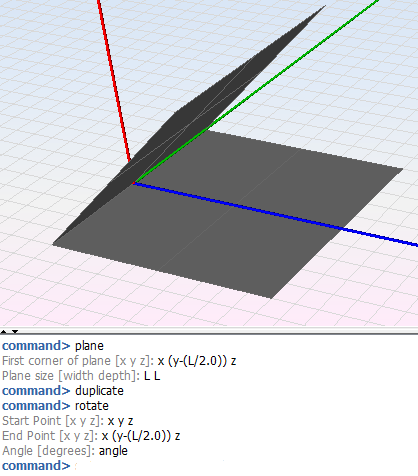
- Third step Script saving. Export the script by clicking on Tools - Script - Save menu.
- Fourth step Script visualization. Open the exported .nfs file with a text editor to visualize its content. Note that a new parameter (named $1) has been automatically generated for saving a mathematical operation. Edit the angle parameter, for example, change it from" [45.0,315.0] 7" to "[15.0,75.0] 5".
- Fifth step Script loading. Open a new instance of newFASANT. Note that a new instance is suggested to restart the default parameters (such as the Units) and remove both the History and the Defined Parameters. Click on Tools - Script - Load menu and select the modified script. Note that although the script was generated in Centimeters, the new geometry has been created in Meters, as they are the current working Units. Now, the angle of the new dihedral is set to 15 degrees, as it is the first value defined within the script file.