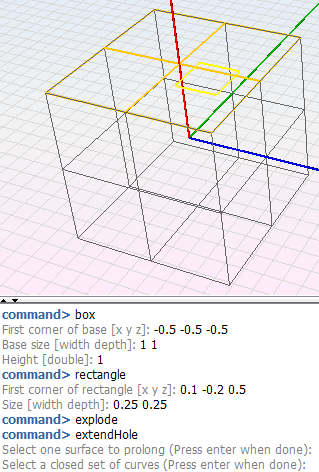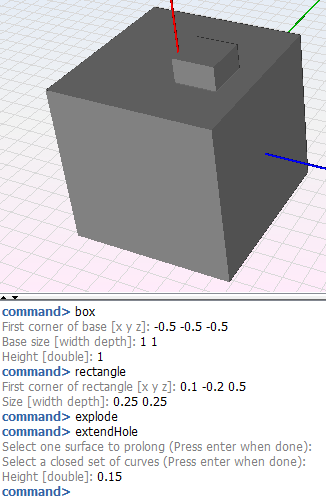Extend Hole
This option allows the user to trim a surface with a loop and extrude the resulting cut off part of the surface.
To use this operation,click on “Edit → Geometric Operations → Extend Hole” option. Then, the selection of the surface to be extruded is required. After that, select a curve or set of curves that form a closed loop. Finally, the length of the extruded pipe is required.
The figure below shows a box that has been created and exploded. Its upper surface is going to be extended with a hole defined by a rectangle.