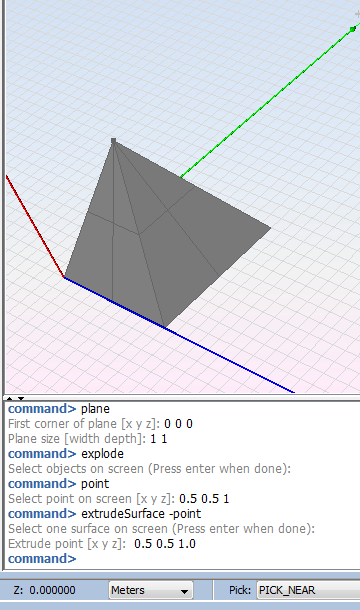Extrude Surface
This option allows the user to create a solid volume from a surface. There are two different forms to do this:
- Straight: This option creates a solid object by sweeping a surface along a direction vector. This function receives two points as parameters. The vector that connects these two points will be the direction vector considered for the extrusion.
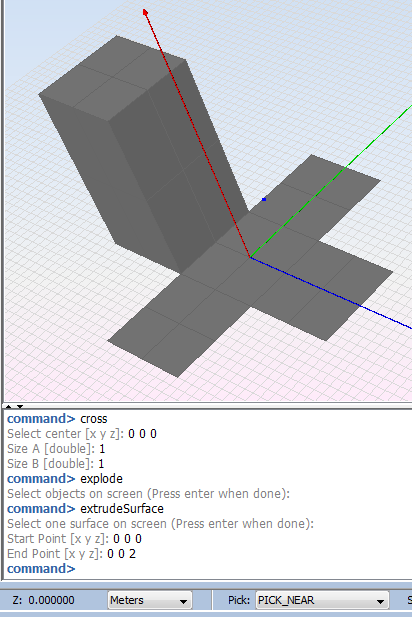
- To point: This option allows the user to create a solid object by connecting all points of the surface to a single point. The parameters needed for this operation are the surface to extrude and the point.